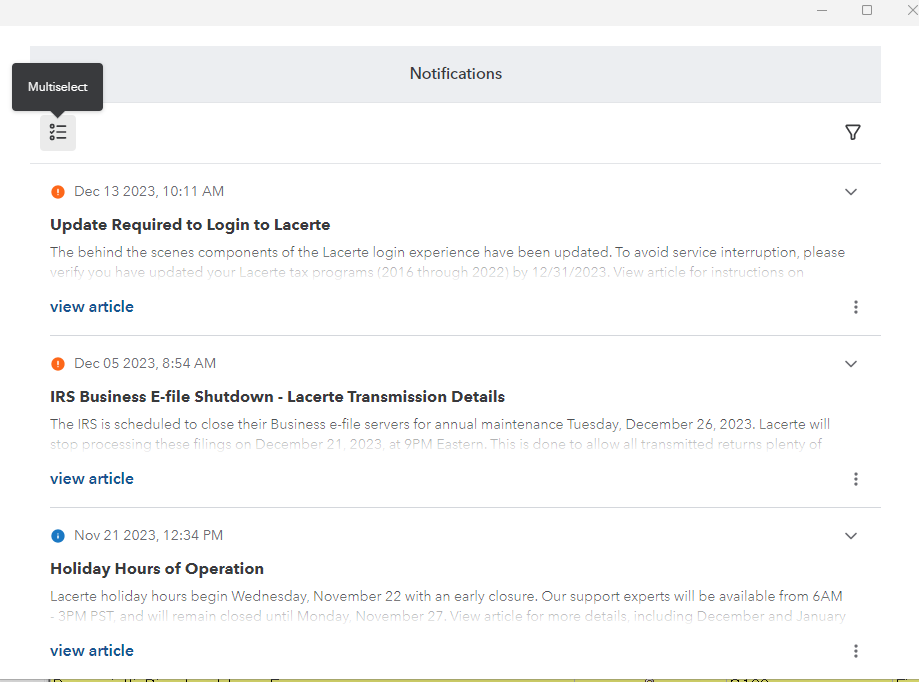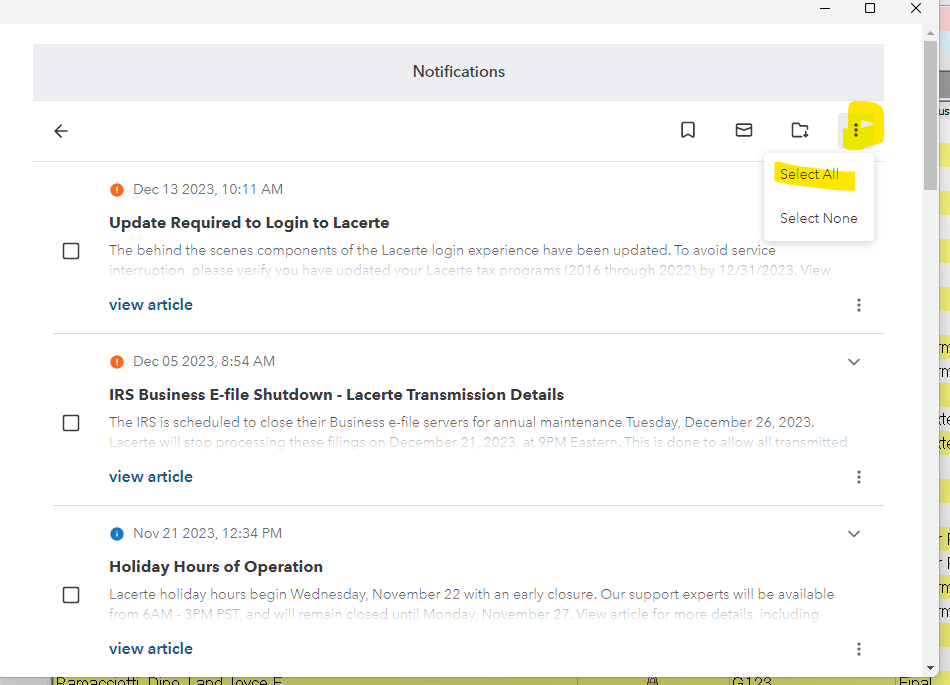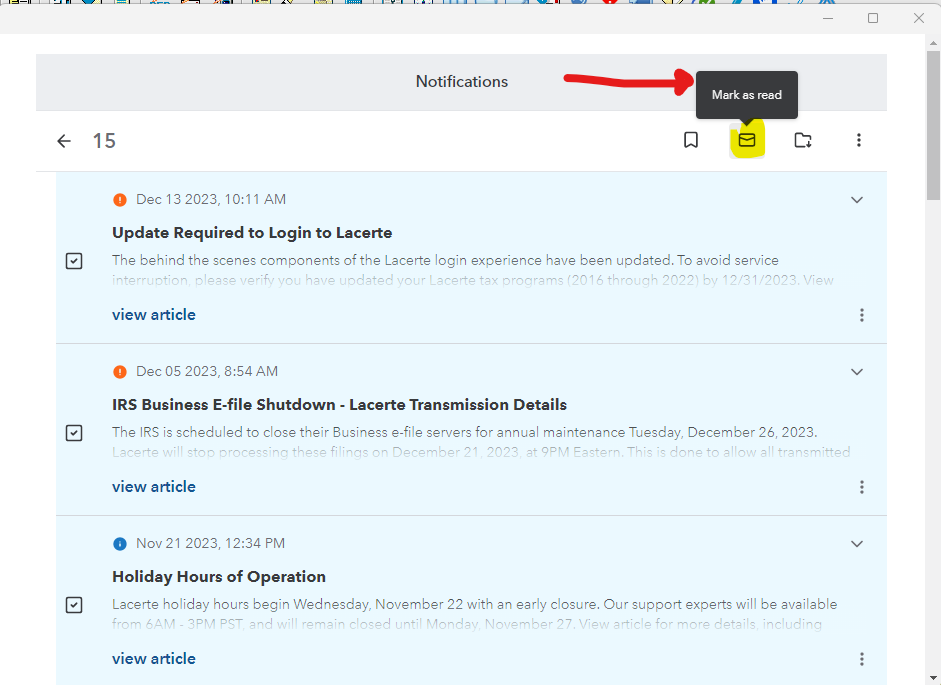George4Tacks
Level 15
12-16-2023
10:17 AM
- Mark as New
- Bookmark
- Subscribe
- Permalink
- Report Inappropriate Content
😃 It's as easy as 1 - 2- 3
1 - Mouse over the thingie in the upper left and click to get to 2
2 - Hover over the 3 dots in the upper right and click to be able to Select All
3 - Click the ✉️ (not as colorful envelope emoji) to Mark as Read Folder to Archive (Even I got this wrong. I can't even follow my own 1-2-3s ) SORRY don't take the image as being totally correct.
SEE? Easy Peasy.
Here's wishing you many Happy Returns