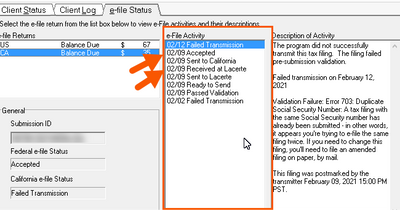- Mark as New
- Bookmark
- Subscribe
- Permalink
- Report Inappropriate Content
Thanks for confirming! I'm sorry to hear this issue has been ongoing for so long.
If you don't mind, there's one more item I'd like to suggest. In Lacerte, if you click on one of these clients to highlight them, then press F4 on your keyboard to open the Client Status window, and select the "E-File status" tab at the top.
On the left side of this window, the state(s) and US will be listed - make sure to highlight US there. Then, check the middle pane for any status in the list that says "Accepted". It may look similar to this:
Please let me know if the acceptance isn't showing up anywhere in that list. The next thing I would check is whether anyone else in your office uses Lacerte, and if so, what status(es) their machines are showing for these impacted clients.
- Rebecca