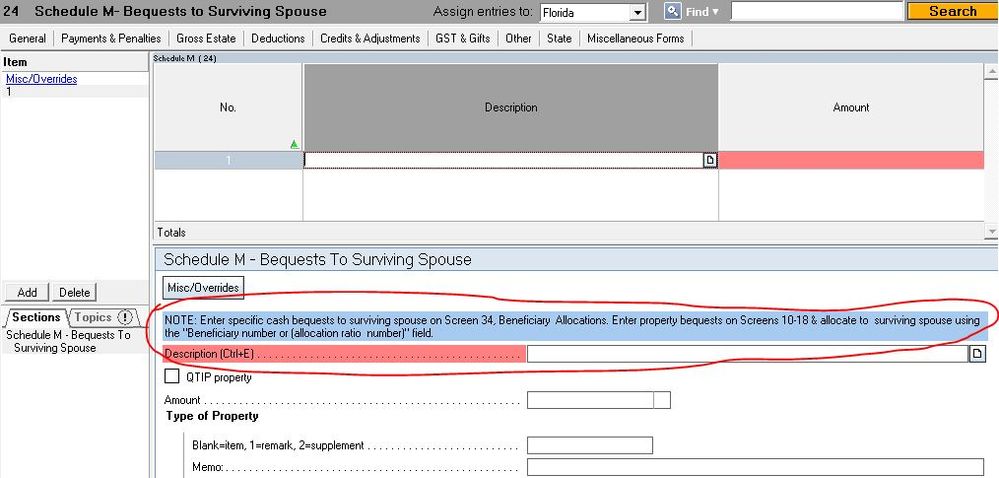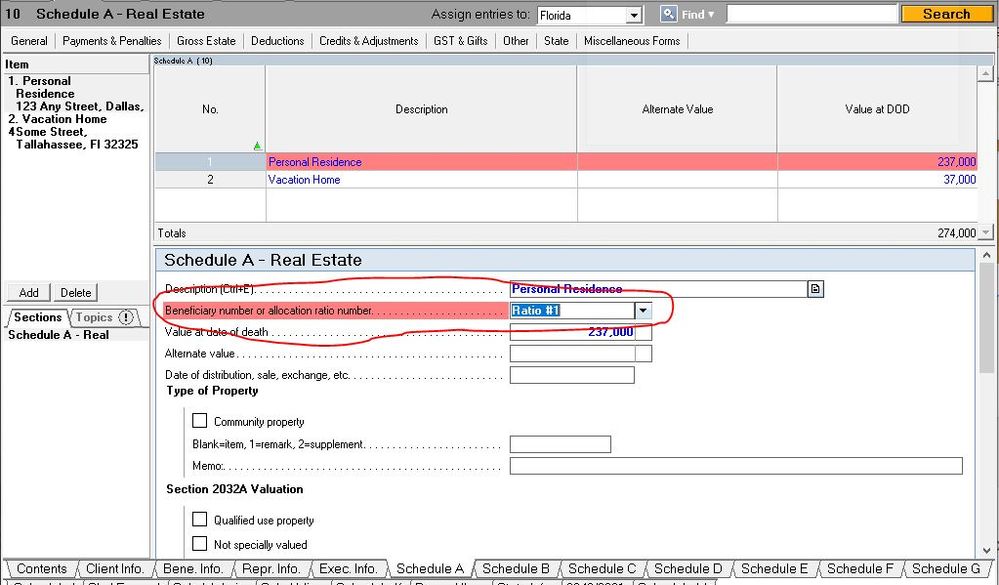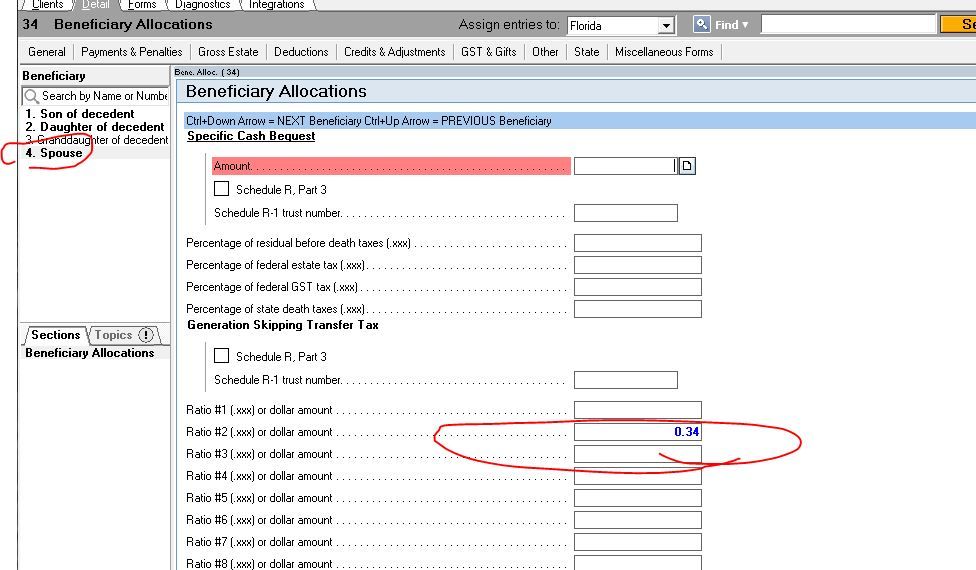George4Tacks
Level 15
10-28-2021
12:06 PM
- Mark as New
- Bookmark
- Subscribe
- Permalink
- Report Inappropriate Content
First look at Screen 24 blue highlight section
Go to Screen 10 as an example and see what I have circled here - Press F1 at that entry point and you get
"
| Schedule A - Real Estate | Screen 10; Code 2 |
Select the name of the beneficiary/spouse from the drop down menu or enter the number corresponding to the beneficiary/spouse on Screen 2, Beneficiary Information indicating which party is bequeathed this property. Alternatively, use the drop down to select the ratio number corresponding to an allocation ratio entered in Beneficiary Allocations (Screen 34)."
Then go to Screen 34 and enter some percentages for 1, 2, 3, 4, etc and use them to assign the proper Percentage to each beneficiary.
Here's wishing you many Happy Returns