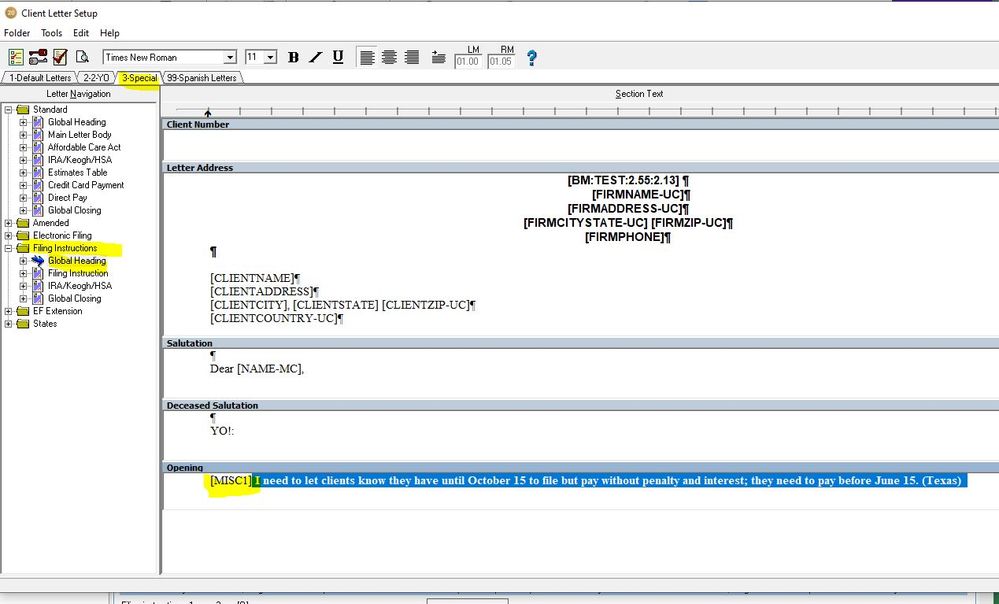- Mark as New
- Bookmark
- Subscribe
- Permalink
- Report Inappropriate Content
Roz2,
I hate to be redundant, but "Yes, they are part of the Settings > Client Letter Setup > Filing Instructions" What is there is very sparse, but that is where you would add statements.
You may also notice tabs in the section. You can create special client letter/Filing instructions and they refer to them in Screen 5 > Client Letter > First entry "
Folder Number (99 for Spanish,-1 to omit letter) [O]
| Client Letter | Screen 5; Code 2 |
This entry overrides the default client letter folder set in User Options. Enter the number of the folder that contains the client letter to print for this client only, or enter 99 to print the Lacerte default letter (folder 1) in Spanish instead of English. Enter -1 to omit the client letter for this client only.
Note: To omit the client letter for all clients, access the Items to Print tab in User Options and set the Client Letter option to "No" for the applicable return type(s)."
In that way you can have one specific to this somewhat unusual situation for this year. I will take some real fiddlin' around, but I am sure you can make it work
Here's wishing you many Happy Returns