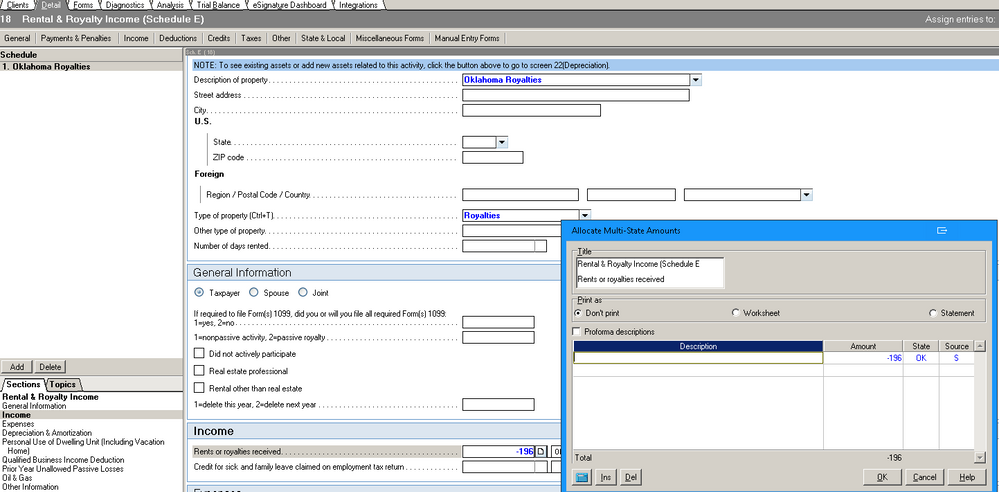Level 11
04-06-2021
05:01 PM
- Mark as New
- Bookmark
- Subscribe
- Permalink
- Report Inappropriate Content
This entry fixes the royalties. In the Sch E input screen, under Rents or Royalties received, open the detail screen by clicking the box to the right, then enter a negative adjustment coded as OK with S in the Source column. (S means "state only adjustment;" it's been so long since I needed to use N that I don't remember what it means, but maybe "Federal only.")