George4Tacks
Level 15
12-18-2020
05:42 PM
- Mark as New
- Bookmark
- Subscribe
- Permalink
- Report Inappropriate Content
General rule for Lacerte - NEVER USE direct input - NEVER USE Override [O] - There are a few rare exceptions
If you are ONLY USING MILEAGE, use 30 and be sure Form Number (Ctrl + T) is set to Schedule C and the Activity is tied to the specific Schedule C
If you are depreciating and taking actual expenses, use 22 like above, be sure Form Number (Ctrl + T) is set to Schedule C and the Activity is tied to the specific Schedule C - See the following image for a bunch of things tied to Schedule C, but notice one is Form 10 for Home office. For the Tesla, you then scroll down to Automobile and other listed property to enter the mileage and expenses
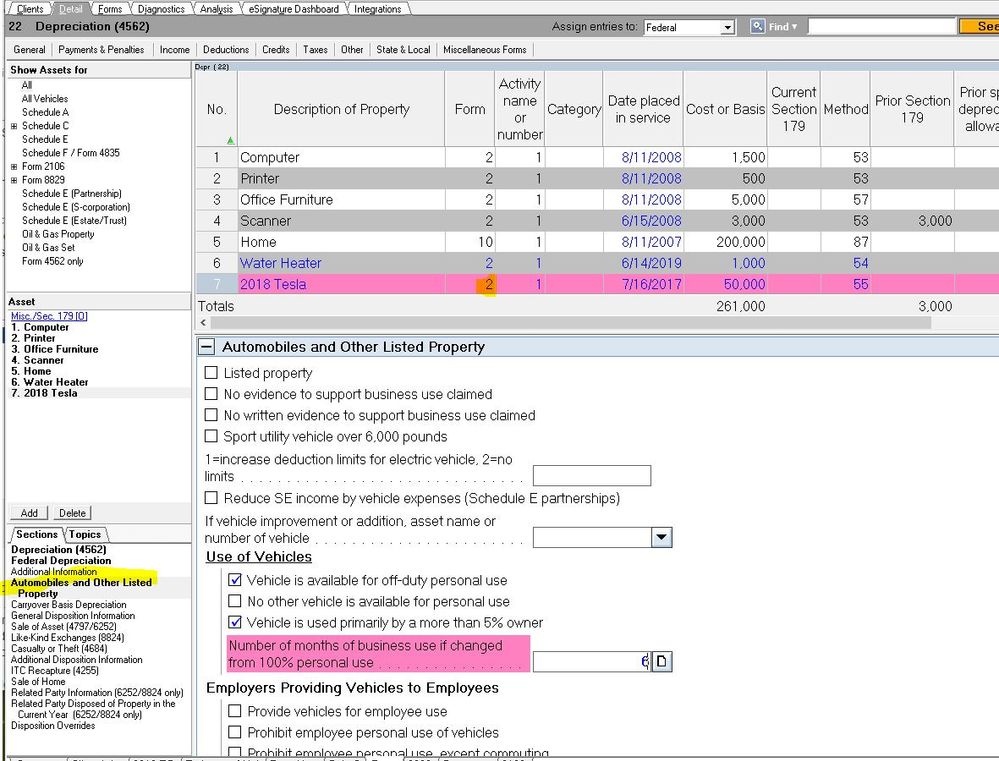
Here's wishing you many Happy Returns
