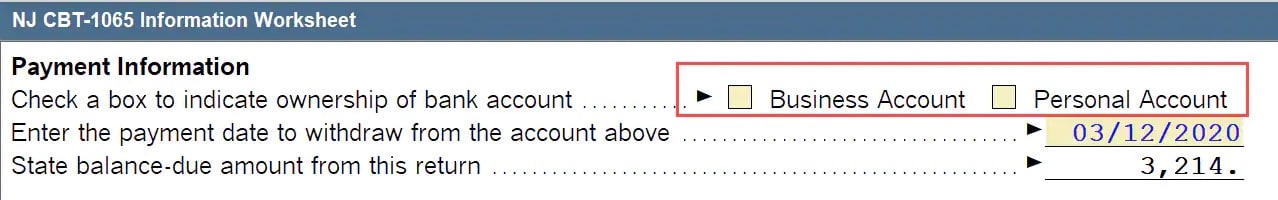- Open the tax return to the Partnership Information Worksheet.
- Scroll down to Part VI - Electronic Filing Information.
- Locate the New Jersey CBT line.
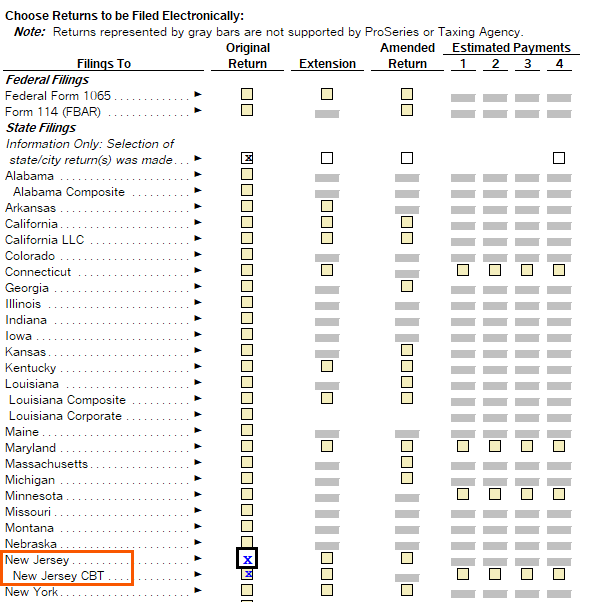
- Here you can check the boxes to mark the return, extension, or Quarterly Estimated Tax Payments for e-file.
- Mark as New
- Bookmark
- Subscribe
- Permalink
- Report Inappropriate Content
Help Articles
Before you start:
- Data entry and calculations for the NJ-CBT-1065 are done within the NJ Partnership Formset, the New Jersey CBT Return is simply for e-file data to be transmitted to the state taxing authority.
- If you make changes to the New Jersey Partnership return be sure to open and save the NJ-CBT formset again.
- Electronic Funds Withdrawal is available for the return and/or the extension. Use Part V on the NJ CBT-1065 Information Worksheet.
How do I mark the NJ CBT1065 return, extension, or estimated payments for e-file?
How do I access and review the NJ-CBT-1065?
Accessing the New Jersey CBT is similar to accessing a city formset.
- Open the Federal Return.
- From the File menu, select Go to State/City.
- Select the New Jersey Partnership and click OK.
- Once you're in the New Jersey Partnership return from the File menu select Go to State/City.
- Select the New Jersey CBT-1065 Return and click OK.
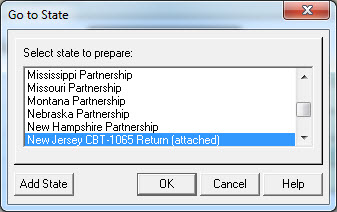
How do I e-file the NJ-CBT-1065 return, extension or estimated payments?
Before attempting to e-file the return be sure to open the New Jersey CBT-1065 Return and review the form as well as set up Electronic Funds Withdrawal as needed.
- Close the tax return.
- Open the EF Center HomeBase view.
- Find the client and look for the line that shows NJ CBT as the return type (or NJ CBT Pmt for estimated tax payments).
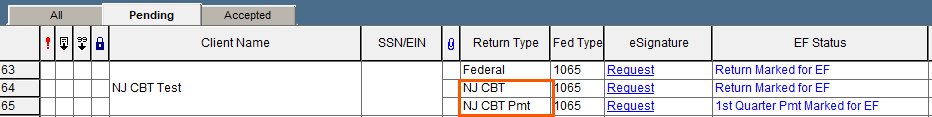
- Highlight the line that you need to e-file.
- From the E-File menu, choose Electronic Filing, then Convert/Transmit Returns/Extensions/Payments...
- Choose the Convert and Transmit selected returns/extensions/payments and click OK.
Other common questions on the NJ CBT-1065
How to resolve EF transmission log error - "The NJ CBT-1065 has not been completed"
New Jersey CBT-1065 fails to transmit, and the EF transmission log generate the following error:
"The CBT-1065 has not been completed. You may not file the CBT-1065 until it is completed. Verify that the CBT-1065 is required for your client and complete it if necessary. Return conversion failed."
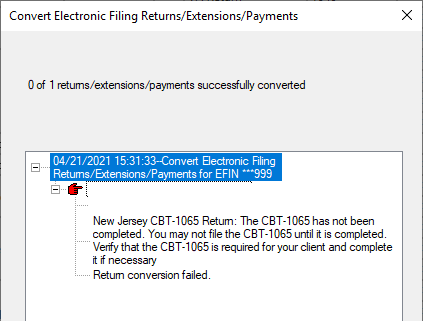
How do I resolve this error?
To resolve this error, do the following:
- Make sure NJ CBT is checked on the Federal Information Worksheet - Part VI.
- Make sure NJ CBT-1065 is required to be e-filed.
- For example, is there distributable income for each partner? If income/loss is equal to zero CBT-1065 may not need to be filed to New Jersey.
- Make sure there's at least one nonresident partner. NJ-CBT-1065 is used to calculate a tax for nonresident partners and won't calculate when all resident partners of New Jersey.
- Reference government instructions on NJ-CBT-1065 for additional information, or contact the New Jersey Department of Revenue for further guidance.
Additional information
New Jersey NJ-CBT-1065 is found in New Jersey's module, and CBT-1065 is located in a separate module for the state. To fully activate CBT-1065, click on Go To State from within New Jersey Partnership, and then click on New Jersey CBT-1065 from the Go To State screen.
The experience of opening CBT-1065 is similar to opening a New York and New York City return in which you click Go To State twice to access NYC.
How to resolve e-file error: "NJ CBT-1065: A valid account holder type is needed to file electronica...
When trying to e-file, New Jersey Form CBT-1065 fails return conversion. The following error generates in the program:
"New Jersey CBT-1065 Return: A valid account holder type is needed to file electronically. Return conversion failed."
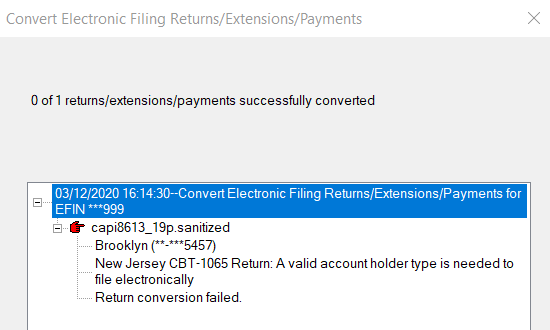
How do I resolve this error?
The error occurs when the checkbox to indicate ownership of bank account isn't selected.
Follow these steps to resolve the error:
- Open the client return.
- From the File menu, select Go to State/City.
- Select the New Jersey Partnership and click OK.
- Once you're in the New Jersey Partnership return, go the File menu and select Go to State/City.
- Select the New Jersey CBT-1065 Return and click OK.
- Scroll down to Part V.
- Locate the Payment Information section.
- For Check a box to indicate ownership of bank account, mark the applicable checkbox:
- Business Account
- Personal Account
- Save the return.
- Run Final Review.
- Try to e-file the NJ CBT-1065 again.