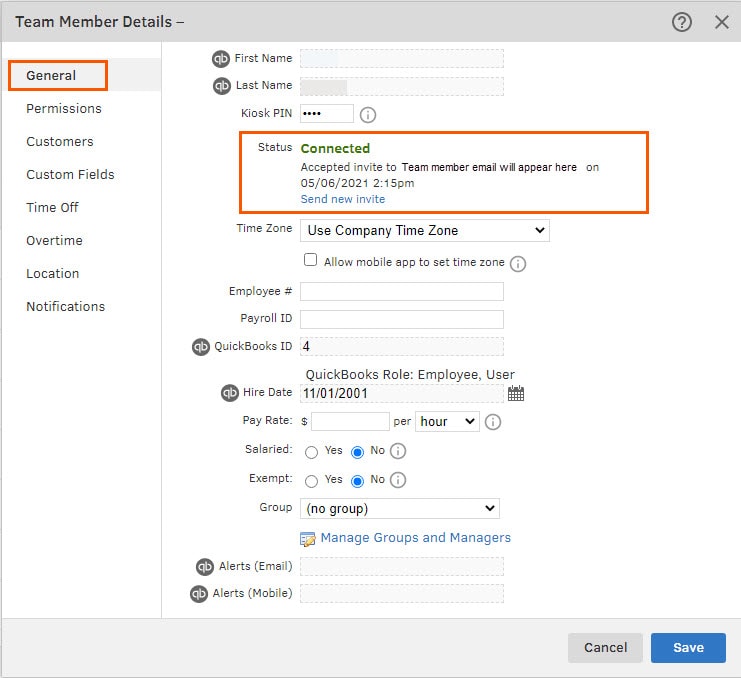![]() Intuit Practice Management is now supported by Karbon. For support, see here or reach out to support@karbonhq.com
Intuit Practice Management is now supported by Karbon. For support, see here or reach out to support@karbonhq.com
Time not flowing to/from QuickBooks Time or to/from Intuit Practice Management powered by Karbon, happens when:
- The email address is not the same for Intuit Practice Management and QuickBooks Time.
- The user is listed multiple times in the QuickBooks Time My Team list.
- Time was entered in Intuit Practice Management before QuickBooks Time was connected.
Related Links: