With this feature, you can:
- Assign staff members client returns, then reassign the return as it changes hands within your firm until the return is complete.
- Filter by assigned staff members, in the Tax Hub, to monitor return status and team workloads.
- Help your staff stay focused with a personalized view of their assignments.
How to assign a return:
- From the left-hand navigation, select
 .
. - On the row for the return you want to assign, under the Assignee column, select the preferred preparer from the drop-down menu.
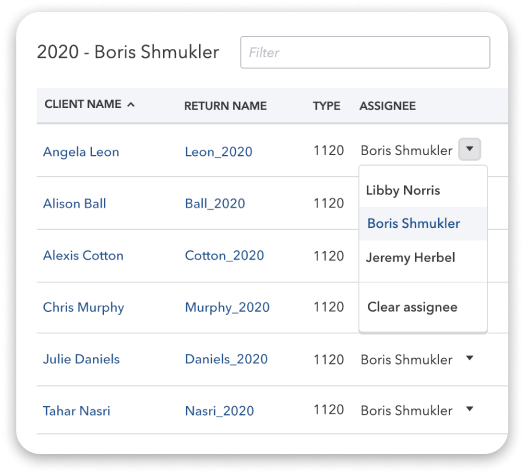
How to add/remove a assignee from the list:
To add or remove an assignee is the same process as adding or deactivating a user to ProConnect Tax.
For more information, see here.
