The following error may trigger when e-file Center is selected under the View menu. After the error appears, the program closes.
- This can happen in more than one tax module.
"TCustomClientDataSource.OrderBy required C?_ values: 2250 is invalid"
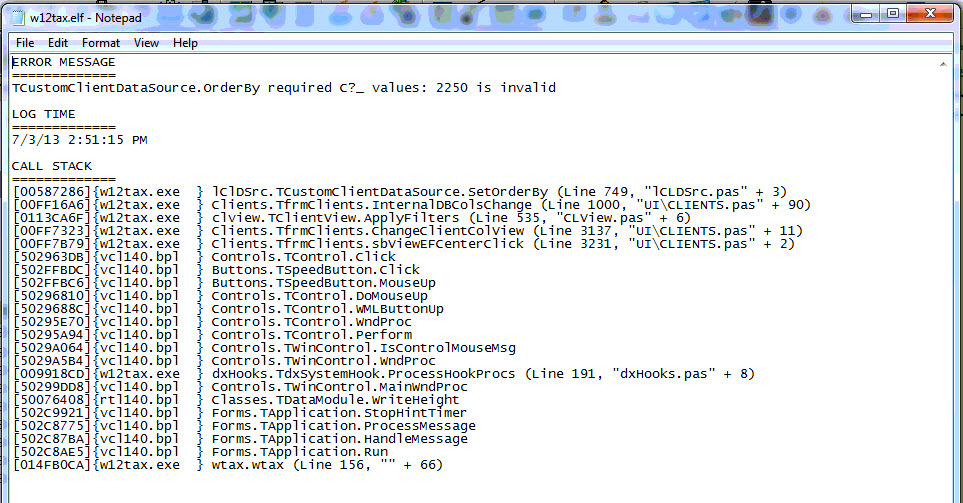
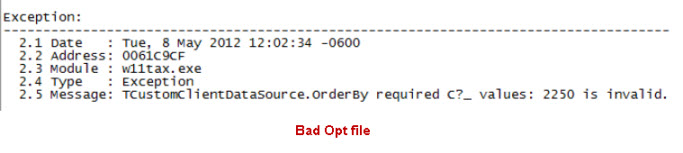
How to resolve the error
The error is caused by a line of code in the user Option file path. Editing the file will fix the issue.
- Within Lacerte press the F10 key to open the Technical Support Information window.
- On the System Information tab, take note of the Option path and the 3-digit Lacerte workstation number.
- Close Lacerte and type the Option Path into the Windows search field.
- Open the OPT*** file with the workstation number included in the file name.
- If you get a window saying Windows cannot open this file, click Select the program from a list and select Notepad.
- Find the heading for the affected module:
- [IND] Individual, [COR] Corporate, [SCO] SCorp, [PAR] Partnership, [FID] Fiduciary, [EXM] Exempt Org, [GFT] Gift, [BFT] Benefit Plan
- You can also press Ctrl+F and enter the heading.
- Find the line starting with 2250=
- Change this line to read only 2250=C1_0
- Click File and then Save.
- Close Notepad and try Lacerte again.
If the issue persists, close Lacerte and rename the OPT*** file. Reopen Lacerte and try opening e-file Center.
