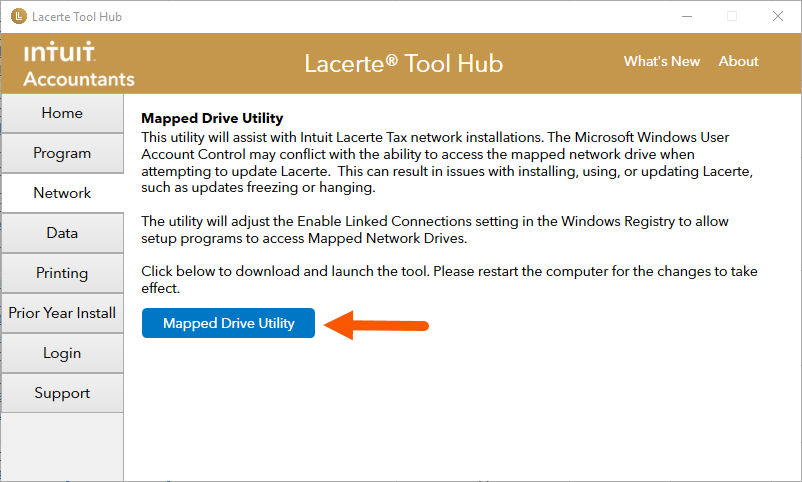This article explains what to do when, while running the Lacerte program or Lacerte Setup, mapped network drives don't appear.
- This can happen even though the drives show up in Windows or on the computer's C: drive.
- The error occurs due to a Windows security feature designed to isolate user sessions from admin sessions.
- For more information on why this occurs, see the Microsoft article HERE.
Option 1 - Run the Mapped Drive tool from Lacerte Tool Hub
- Download and install the Lacerte Tool Hub.
- Open the Lacerte Tool Hub.
- Select Network on the left.
- Click on Mapped Drive Utility.
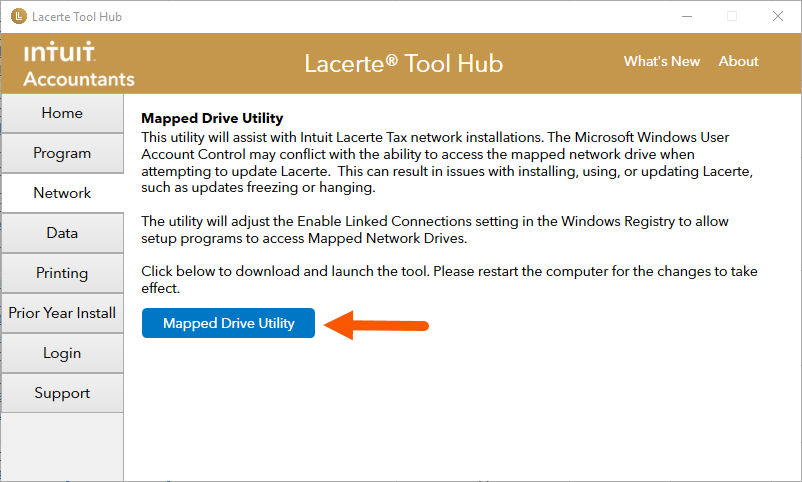
- Follow the on-screen instructions to run the tool.
Option 2 - Manually force Windows to make network drives available to all users
This requires modification of the Windows Registry. Serious problems may occur if the registry is modified incorrectly. Intuit strongly recommends having an IT professional make these changes if you are not comfortable with editing the registry. It's also strongly recommended to make a backup of the registry before proceeding. See here for further instruction.
To force Windows to make network drives available to all users:
- Close Lacerte.
- Press [Windows key] + R to open the Run box.
- Enter REGEDIT and click OK.
- In the pane to the left, browse to HKEY_LOCAL_MACHINE\SOFTWARE\Microsoft\Windows\CurrentVersion\Policies\System.
- In the pane to the right, right-click in a blank area.
- Choose New.
- Click DWORD Value.
- Name it EnableLinkedConnections and hit Enter.
- Double-click to open the newly added key.
- Set the Value to 1, then hit OK.
- Close the Registry Editor and restart the computer.
Agent Notes (Additional Search Words): Setup Cannot Find Network Drive, Setup will not show network drive,
Install cannot find network drive, Install will not show network drive