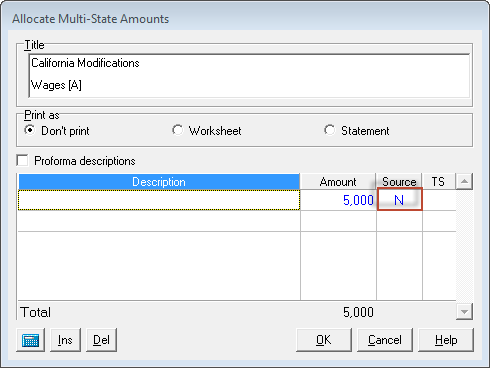This article will help resolve the following critical diagnostic:
- Employer HSA contributions form the federal form W-2, box 12, code W are to be reported as an add-back on California Schedule CA-NR, line 7, column C. The program did not automatically include employer HSA contributions as an add-back on Schedule CA-NR. Please enter the total employer HSA contribution from all the W-2's in "Wages [A]" (screen 51.011, code 15) for an add-back on Schedule CA-NR, line 7. (ref. #13400)
![]() This diagnostic is critical to inform you that a change may need to be made, but the diagnostic won't prevent you from e-filing the return.
This diagnostic is critical to inform you that a change may need to be made, but the diagnostic won't prevent you from e-filing the return.
Per the Schedule CA (540NR) form instructions:
- Employer health savings account (HSA) contribution. Enter the amount of any employer HSA contribution from federal Form W-2, box 12, code W on Line 7, column C.
Before you start:
If you determine that the HSA contribution shouldn't be added back you can select the box next to the diagnostic to indicate that it's been reviewed and disregard the diagnostic.
Follow these steps if the HSA contribution should be added back:
- Go to Screen 51, Modifications.
- Select California from the left panel to go to Screen 51.011, California Modifications.
- Locate the Income Adjustments subsection.
- Enter the amount in Wages [A].
- This will remove the diagnostic and generate the amount on Schedule CA-NR, column C and column E.
To remove the amount from column E (if applicable):
- Go to Screen 51, Modifications.
- Select California from the left panel to go to Screen 51.011, California Modifications.
- Locate the Income Adjustments section.
- Hold down Ctrl+E in, Wages [A].
- Select N from the Source column dropdown menu.