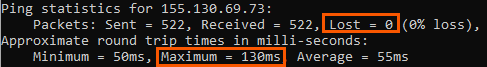Table of contents:
For requirements for using Microsoft Office in the hosted environment, see Setting up Microsoft Office in Right Networks for Intuit Hosting. This would be needed to email from within Lacerte or ProSeries and for ProSeries to print Client Presentations.
Internet access recommendations
Types of internet connections:
- Broadband internet access is defined as a minimum of 25 Mbps download and 3 Mpbs upload speeds. This is the lowest recommendation for use with Intuit Hosting.
- Satellite internet access has problems with connection quality. So it is not suggested for use with Intuit Hosting.
- Dial-up internet access is too slow to use Intuit Hosting.
Other internet considerations:
Packet loss and latency: Please keep in mind that the quality of your connection is more important than the speed. You can have a lightning fast connection, but if data packets are being lost you can experience slowness and other issues. Wired connections are normally more reliable than Wi-Fi (wireless) connections. See this article for more information and some tests you can use to check for connection issues.
Data cap (aka bandwidth cap): If your plan with your internet provider has a data cap, we recommend using a data meter to track usage in order to avoid data overages.
Testing your internet connection
If you are considering getting Intuit Hosting, these tests are to help you confirm the quality of your internet connection. If you already have Intuit Hosting, see this article instead.
Outbound port 3389
Port 3389 is used for remote access and needs to be open to connect to the hosted environment. If your firewall or router has been set to block this port it will need to be adjusted. See this article for guidance on changing this for Windows Firewall. If you have this port blocked by your router or a firewall and need assistance, please contact your IT professional or the product's support for help with opening the port.
If you want to have this port allowed for just specific ip addresses the following are used for Intuit Hosting:
| Computer name | IP address | Lacerte / ProSeries | Office 365 or Office 2013 |
| BPOLCP02.rightnetworks.com | 65.221.106.92 | Lacerte and ProSeries | Office 365 |
| BPSPCP001.rightnetworks.com | 65.221.106.69 | ProSeries | Office 2013 |
| BPOPCP001.rightnetworks.com | 65.221.106.74 | ProSeries | Office 365 |
| BPSLCP001.rightnetworks.com | 65.221.106.79 | Lacerte and ProSeries | Office 2013 |
| BPOLCP001.rightnetworks.com | 65.221.106.81 | Lacerte and ProSeries | Office 365 |
| VPSPCP001.rightnetworks.com | 136.179.18.172 | ProSeries | Office 2013 |
| VPOPCP001.rightnetworks.com | 136.179.18.173 | ProSeries | Office 365 |
| VPSLCP001.rightnetworks.com | 136.179.18.174 | Lacerte and ProSeries | Office 2013 |
| VPOLCP001.rightnetworks.com | 136.179.18.175 | Lacerte and ProSeries | Office 365 |
| GXOLCP01.rightnetworks.com | 155.130.75.136 | Lacerte and ProSeries | Office 365 |
| GXOPCP01.rightnetworks.com | 155.130.75.139 | ProSeries | Office 365 |
| GXSLCP01.rightnetworks.com | 155.130.75.144 | Lacerte and ProSeries | Office 2013 |
| GXSPCP01.rightnetworks.com | 155.130.75.145 | ProSeries | Office 2013 |
Windows requirements
Operating system:
Windows 10, or Windows 11.
![]() Windows 8.1 will reach the end of support by Microsoft on January 10, 2023 and is no longer a recommended operating system. See here for more information.
Windows 8.1 will reach the end of support by Microsoft on January 10, 2023 and is no longer a recommended operating system. See here for more information.
RDP version:
RDP client version 8 or higher.
Display resolution:
- Maximum: 4096x2048
- Lowest recommended: 1280x1024
Multiple monitors:
The hosted environment can be displayed on one monitor or all monitors. The all monitors option will only work if you have 4 or less.
Mac requirements
Operating system:
macOS 10.14 or later.
RDP version:
RDP client 10.0 or higher.
Display resolution:
- Maximum: 4096x2048
- Lowest recommended: 1280x1024
Multiple monitors:
The hosted environment can be displayed on one monitor or all monitors. The all monitors option will only work if you have 4 or less.
Other devices
Only limited support is available to help with connecting from the following devices:
Android: Please check the Play Store to see if the needed Remote Desktop app is compatible with your device here.
Apple/iOS: Please check the Apple Store to see if the needed Remote Desktop app is compatible with your device here.
Chromebook: Remote Desktop is available through the Play Store which is an option in the Launcher but it you cannot print while using it.
Linux: KRDC allows connectivity and TerminalWorks does provide a Linux choice for printing at the TerminalWorks TSPrint download page. Agents will not be familiar with Linux, however Rightworks does provide this guide for connecting.