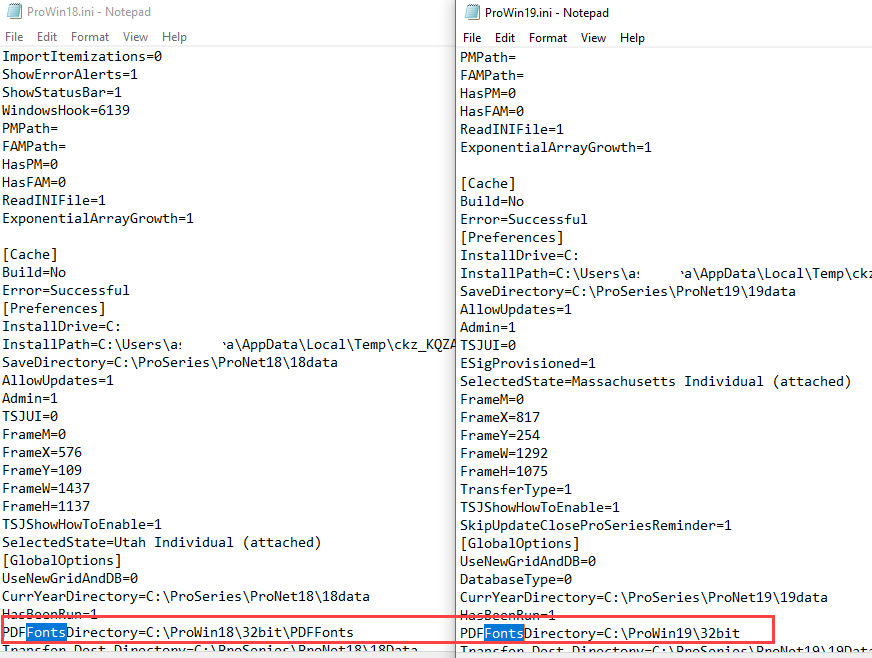When trying to print or e-file any tax return ProSeries generates the following error:
"java.lang.IllegalStateException: Expected Fonts Directory to contain 'OCR-A__pfb' file; but it does not. Check that fonts directory specified correctly."
Before you start:
- This article references default installation paths and uses YY to reference the tax year in 20YY format. C: will always indicate the local drive and X: will always indicate the network drive.
How do I resolve this error?
This error may generate because the Path to PDF Fonts directory is missing.
Follow these steps to resolve this error:
- Close ProSeries.
- Open File Explorer.
- Navigate to C:\ProWinYY\32bit.
- Open ProWinYY.ini.
- Locate the parameter reference PDFFontsDirectory=.
- A proper reference will read as follows: PDFFontsDirectory=C:\ProWinYY\32bit\PDFFonts.
- Add the missing reference to PDFFonts at the end of the parameter.
- See the example below for comparison.
- From the File menu, select Save, and then close the INI file.
- Restart ProSeries.
You should now be able to print and e-file tax returns.