![]() Stay up to date on what's current! Bookmark the ProConnect Hot Topics page using CTRL+D.
Stay up to date on what's current! Bookmark the ProConnect Hot Topics page using CTRL+D.
Digital Assistant is now available
Tired of waiting on hold? ProConnect has launched Digital Assistant, which you can access by going to  on the upper-right, and selecting Assistant.
on the upper-right, and selecting Assistant.
Click here to try it now
- The Assistant helps you find answers to common tax and product questions. Interacting frequently with the Assistant speeds up its learning process, allowing us to more quickly enhance the available content.
- To get to support options from the Assistant, select Contact ProConnect Tax Support. The Assistant will then show you the available options.
- Select your Return Type, and you'll see the available contact options along with their estimated wait times.
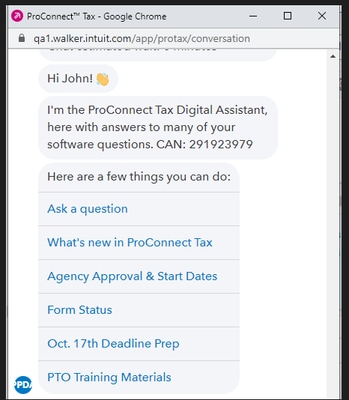
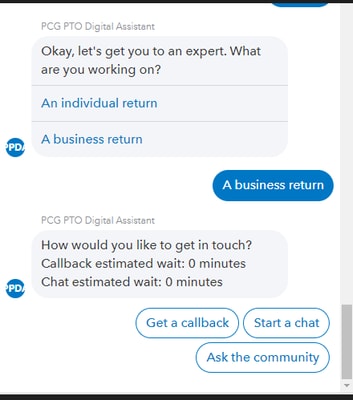
- Callback – Enter a direct callback number, and an expert will call you sround the estimated time. Callbacks are first in, first out.
- Chat – Connect to a live expert via chat within the same window.
| What are you looking for? | Call | Hours |
|---|---|---|
| Customer service and technical support | 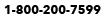 | See hours of operation here. |
| Talk to our agents to discuss purchase options in more detail. To purchase ProConnect, click Buy now or visit our our website to learn more. | 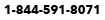 | Monday - Friday, 6:00 am - 3:00 am (PT) (Extended hours for Tax season) |
![]() Stay up to date on what's current! Bookmark the ProConnect Hot Topics page using CTRL+D.
Stay up to date on what's current! Bookmark the ProConnect Hot Topics page using CTRL+D.
Hours of operation
| Regular hours of operation | Open | Close |
| Monday through Friday | 6:00 AM | 5:00 PM |
| Saturday | Closed | Closed |
| Sunday | Closed | Closed |
![]() *All hours listed are in Pacific Time and all hours are subject to change without notice.
*All hours listed are in Pacific Time and all hours are subject to change without notice.
Holiday hours
| Holiday | Open | Close |
|---|---|---|
| Friday before Memorial Day Friday, May 24, 2024 | 6:00 AM | 3:00 PM |
| Memorial Day Monday, May 27, 2024 | Closed | Closed |
| Day before Juneteenth Tuesday, June 18, 2024 | 6:00 AM | 3:00 PM |
| Juneteenth Wednesday, June 19, 2024 | Closed | Closed |
| Day before Independence Day Wednesday, July 3, 2024 | 6:00 AM | 3:00 PM |
| Independence Day Thursday, July 4, 2024 | Closed | Closed |
Additional information:
- If you need help, you can call or chat in with us directly, or take advantage of our self-help options with the Intuit Accountants Community.
- To renew your ProConnect Tax product, follow the steps in this article.
- ProSeries support, see: How to contact ProSeries for help
- Intuit Practice management powered by Karbon, see: How to contact Intuit Practice Management for help
Based on the wait times, you may be offered a callback request. This feature will allow you to hang up and continue working while we keep your place in line and call you back when it's time. By selecting this option, we will ask you to verify or enter a direct phone number to return your call. If we miss you, we'll leave a voicemail with further instructions to reach us again.
