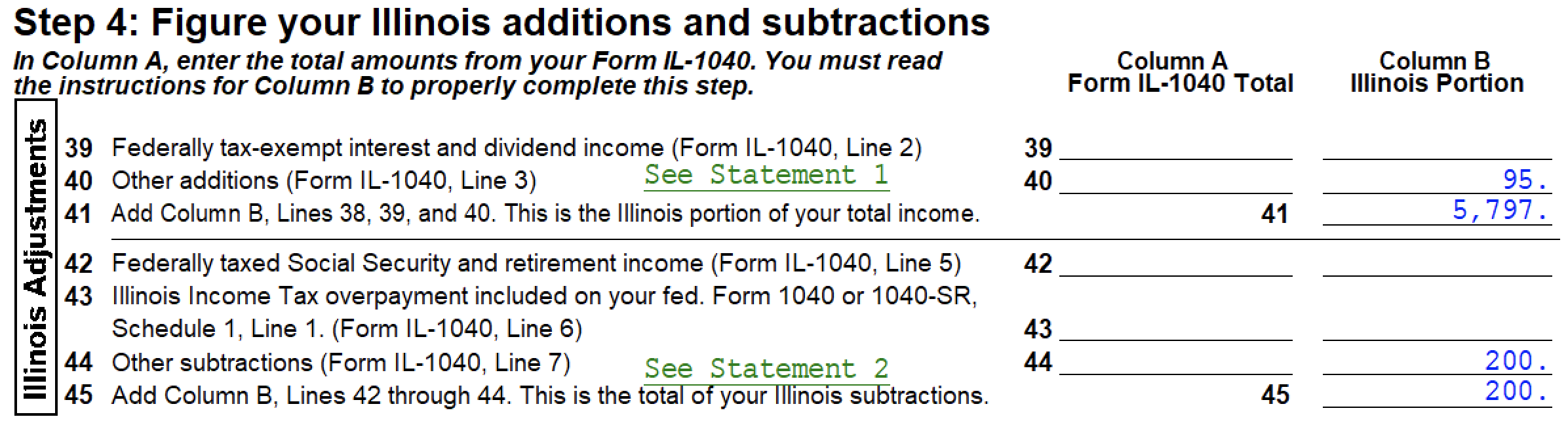You can use the Illinois Schedule K-1-P (EF only) (IL) section in Screen 20.1, Partnership Information to create an electronic copy of the IL Schedule K-1-P.
Before you start:
- Entries in the (EF Only) sections are used to complete the IL K-1-P, which you can view on the Forms tab and is included with the e-filing of the tax return.
- The purpose of this is for you to recreate the K-1-P you received from the partnership or S corporation, like how you'd attach a paper copy to your mailed IL-1040 if you were paper filing.
- EF only entries don't affect the IL-1040 or IL-1040NR and may need to be entered elsewhere in order to reflect correctly on the tax return.
- Entries in IL Partner Share of Additions/Subtractions {IL} and Illinois Partner Share of IL Credits, Recapture and Payments {IL}—or any other sections that don't say (EF only) in the title—do flow to the tax return, as well as the e-file copy of the K-1-P. You don't need to re-enter these anywhere else on the return.
Follow these steps to generate IL Schedule K-1-P for an individual return:
- Go to Screen 20, Passthrough K-1's.
- Select Partnership Information or S Corporation Information in the Passthrough K-1's box on the left side of the screen.
- Select the appropriate K-1 in the Partnership or S Corporation box on the left side of the screen.
- Select Illinois Schedule K-1-P (EF only) (IL) from the left Sections box.
- Enter the Share percentage (XX.XXX) (MANDATORY) field.
- You must enter this field to generate IL Schedule K-1-P.
- Enter any other applicable information.
- Enter all applicable information in the following sections:
- Illinois Partner Share of IL Additions/Subtractions {IL}
- Illinois Partner Share of IL Credits, Recapture and Payments {IL}
Examples
Using (EF Only) sections:
The information you enter shows on the K-1-P. However, it doesn’t flow anywhere else:
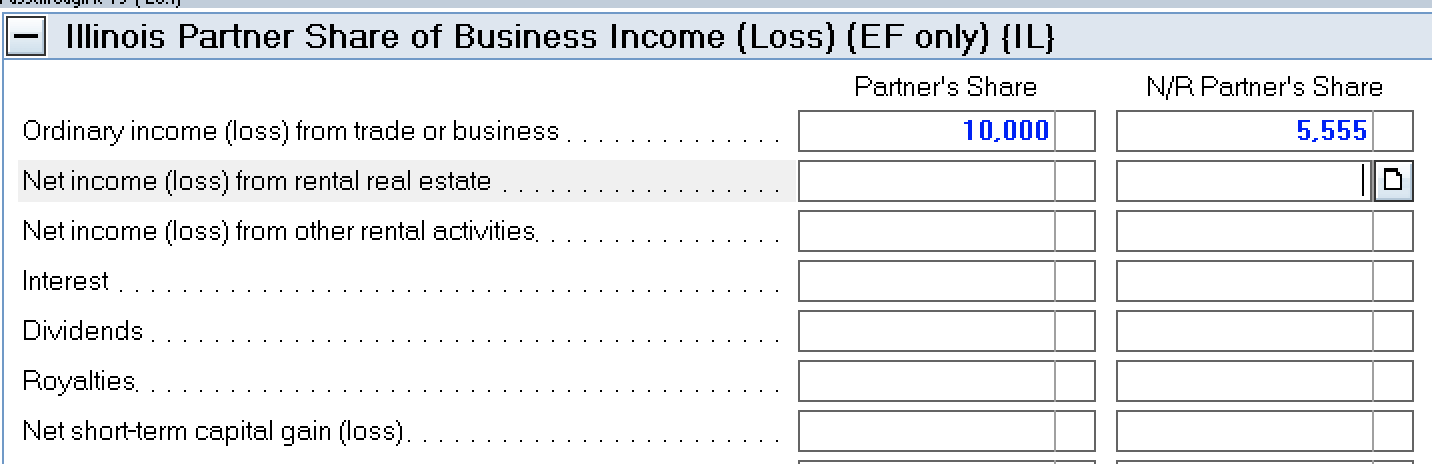
K-1-P output:
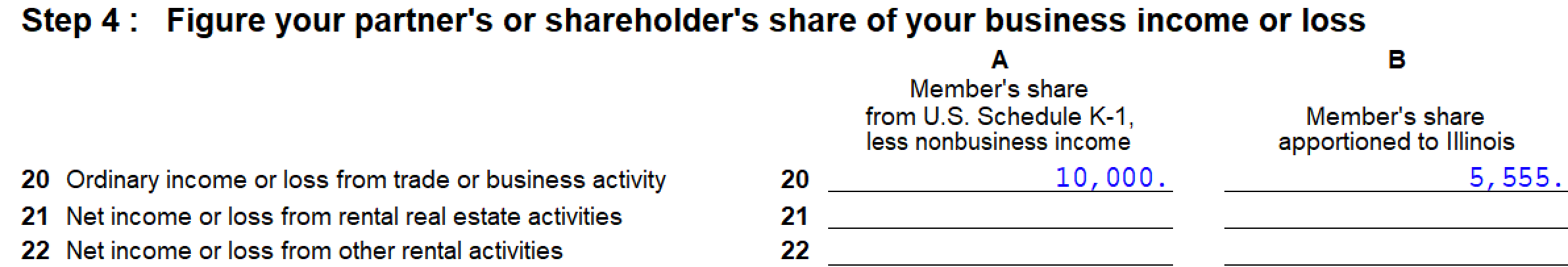
If you want these amounts to affect the tax return, you'd also enter them here:
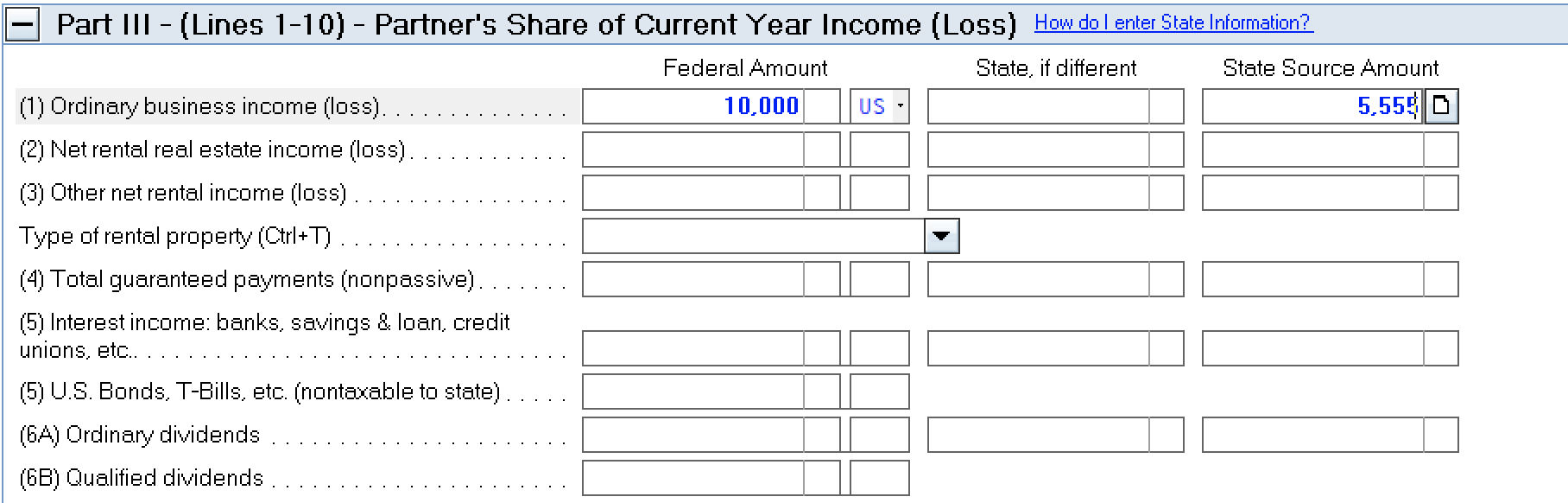
In this example, the K-1 belongs to an Illinois nonresident, so these entries flow to the Sch NR:
.png)
Using sections that aren't (E-File Only):
The information you enter here results in output both on the (E-File Only) K-1-P and the Schedule NR:
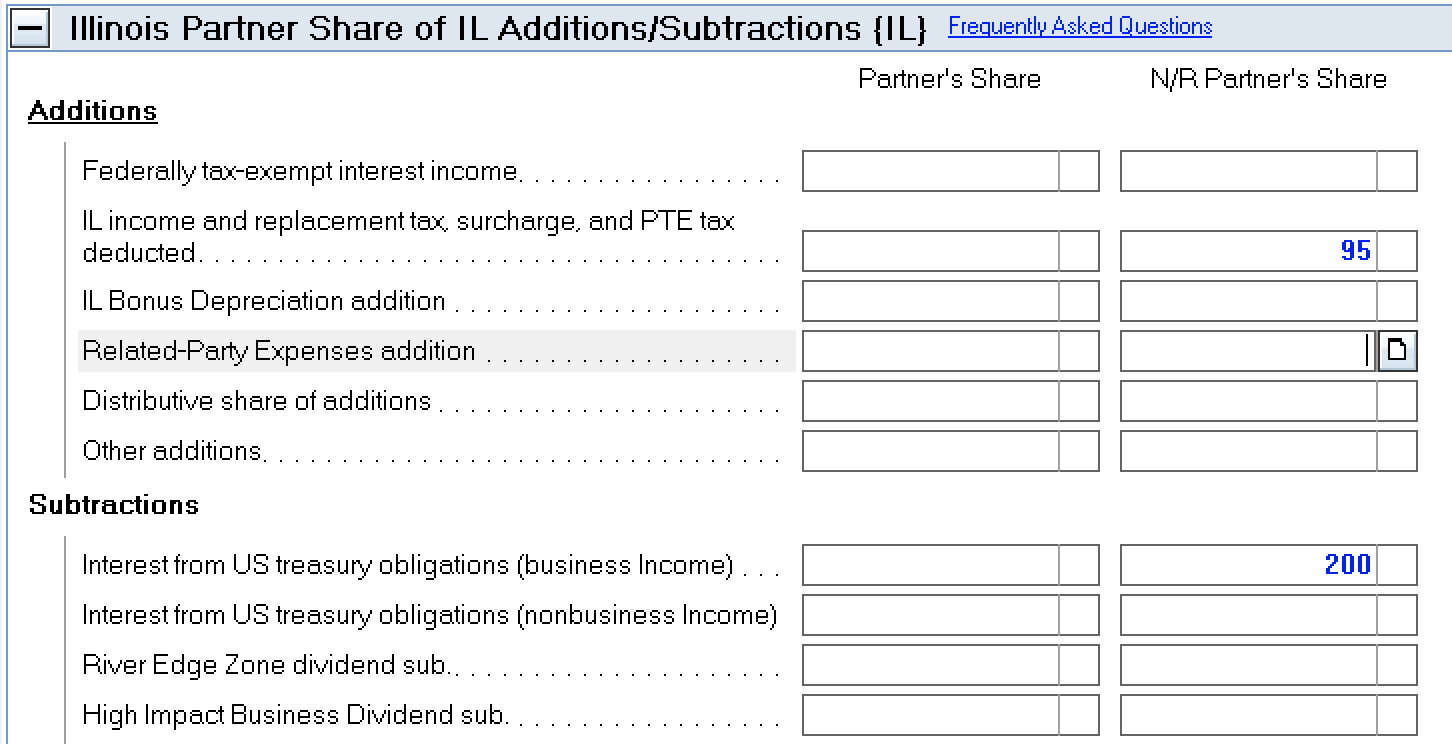
K-1-P output:
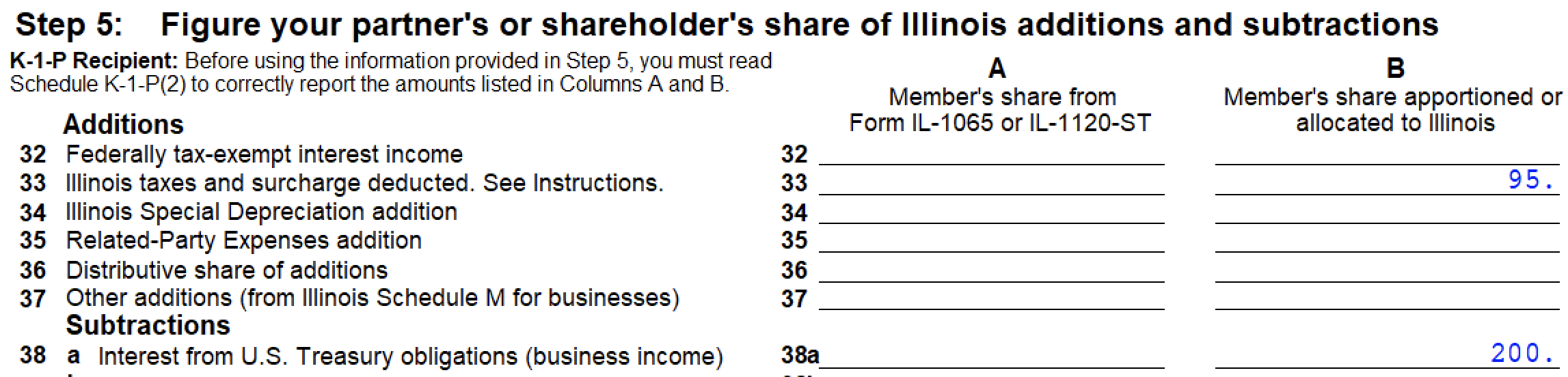
Schedule NR output: