This article will help resolve following e-file critical diagnostic:
- e-file: Form W-2 #X: e-file state identification number is missing. (ref. #6041)
Lacerte will automatically pre-fill all states in Employer state ID no. (Ctrl+E if multi-state W-2) for all W-2's entered in the return. This diagnostic will trigger if the states that don't apply to one W-2, are left without a value in this field.
- If the return has a non-taxing state (TX, FL, NV etc.) on the W-2, make sure that it isn't listed in Screen 1, Client Information.
- Make sure the W-2 input is the same as the physical W-2. If the state EIN has N/A, enter N/A in the state EIN field.
To resolve the diagnostic:
- Go to Screen 10, Wages, Salaries, Tips.
- Hold down Ctrl+E in Employer state ID no. (Ctrl+E if multi-state W-2) under the Employer Information (MANDATORY for e-file) section.
- If there's no state or local withholdings:
- Select the state abbreviation with no corresponding withholding.
- Select the Del button to delete each line that has a state abbreviation.
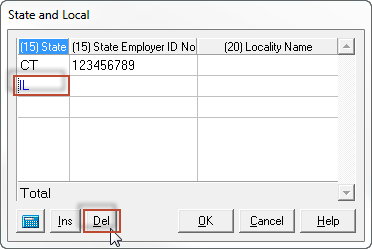
- If there are state or local withholdings:
- Make sure that all states that have withholdings are present and have state ID numbers.
- If no state ID number was given, contact the employer to obtain the correct state ID.
- If no state ID can be obtained, an entry of the Federal EIN will clear the diagnostic, but doesn't guarantee acceptance by the taxing authority.
- Scroll down to the Electronic Filing (W-2 State/Local) section.
- Make sure that all states listed in this section have state abbreviations and ID numbers associated with them.
- It isn't necessary to use the overrides in this section. Entries in the Wages and State and Local sections are generally sufficient.
- Review all W-2s on Screen 10, Wages, Salaries, Tips. Sometimes the W-2 with the missing state identification number isn't the one listed in the diagnostic.
