- Open Lacerte to the Client List.
- From the Tools menu select Lacerte Updates.
- Select Version Info.
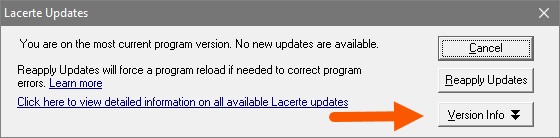
- This will show a list of modules and versions currently installed:
- The Lacerte Module column displays the tax modules you currently have installed.
- The Version column displays the modules current version.
- The Status column displays the date the update was made available for download.
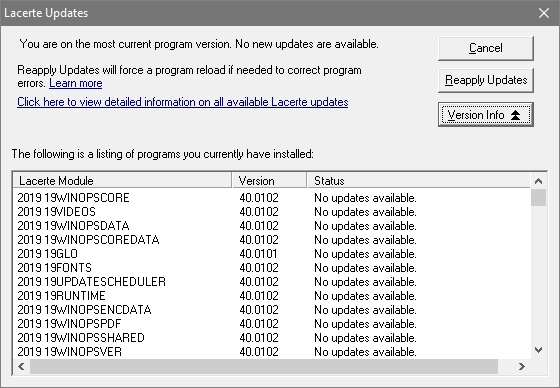
Alternative method when working with technical support:
- Use the F10 key on your keyboard to open the Technical Support Information window.
- Select the Versions tab.
The current version information for your program is displayed here.
