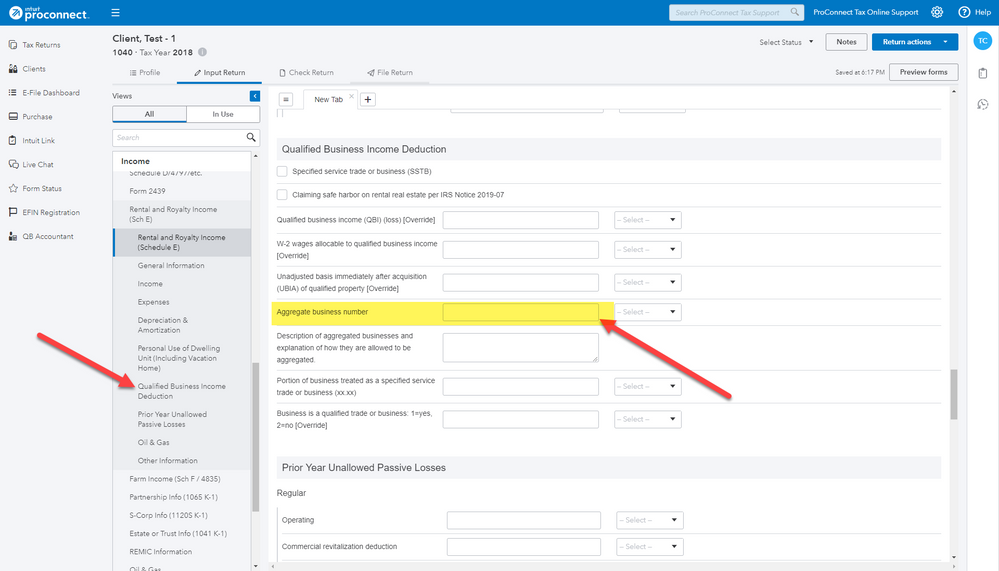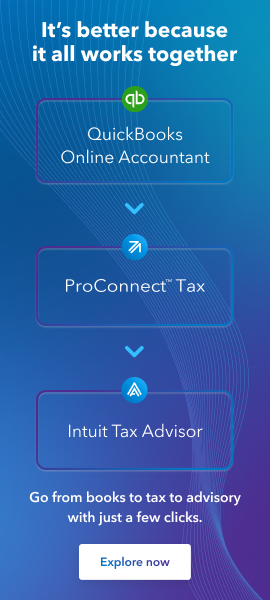- Topics
- Training
- Community
- Product Help
- Industry Discussions
- User Groups
- Discover
- Resources
- Intuit Accountants Community
- :
- Industry Discussions
- :
- Tax Talk
- :
- Re: Aggregation of multiple Sch E rental properties for 199A
Aggregation of multiple Sch E rental properties for 199A
- Mark Topic as New
- Mark Topic as Read
- Float this Topic for Current User
- Bookmark
- Subscribe
- Printer Friendly Page
- Mark as New
- Bookmark
- Subscribe
- Permalink
- Report Inappropriate Content
My client has 12 residential rental houses on Schedule E. How do I show that we are aggregating these into one trade or business?
![]() This discussion has been locked.
New comments cannot be posted on this discussion anymore. Start a
new discussion
This discussion has been locked.
New comments cannot be posted on this discussion anymore. Start a
new discussion
- Mark as New
- Bookmark
- Subscribe
- Permalink
- Report Inappropriate Content
In ProSeries, link each Schedule E worksheet to the appropriate QBI worksheet. In the Schedule E worksheet scroll all the way to the bottom of the page to box K, double click and link it to the right one.
- Mark as New
- Bookmark
- Subscribe
- Permalink
- Report Inappropriate Content
When I double click on K, It opens another window. It ask me to "Create new copy, Enter something". What do I need to do?
- Mark as New
- Bookmark
- Subscribe
- Permalink
- Report Inappropriate Content
Link the E worksheet to the same QBI worksheet which you will call Aggregated Real Estate
- Mark as New
- Bookmark
- Subscribe
- Permalink
- Report Inappropriate Content
I have not been able to find the Election statement in PTO as it is not under elections - please advise as the instructions I saw stated that I should go to 'Elections' to get statement for the 199A statement and I do not see it.
I know it needs to be attached after the client signature - but location an issue!
- Mark as New
- Bookmark
- Subscribe
- Permalink
- Report Inappropriate Content
On ITO?
- Mark as New
- Bookmark
- Subscribe
- Permalink
- Report Inappropriate Content
In PTO you generate the election statement by going to the Qualified Business Income Deduction Section and entering an Aggregate Business number. Please note, if you enter the same number on multiple properties, they will print on the same statement.
**Say "Thanks" by clicking the thumb icon in a post
**Mark the post that answers your question by clicking on "Accept as solution"