Lacerte shows on taskbar but program window is not visible
by Intuit•2• Updated 1 year ago
When opening Lacerte, the program appears on the taskbar but doesn't open on the desktop. This situation occurs most often when using multiple monitors.
Run the Reset Display tool from Lacerte Tool Hub
Step 2: Using the tool in the Lacerte Tool Hub
- Open the Lacerte Tool Hub.
- Select Program from the left menu.
- Select Reset Display.
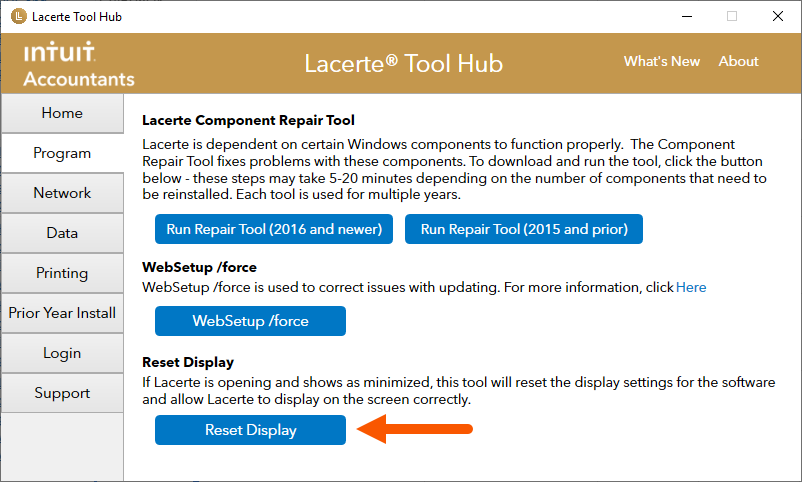
- Follow the on-screen instructions to run the Reset Display tool.
You must sign in to vote.
