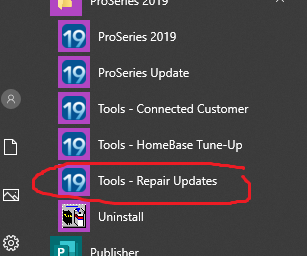- Topics
- Training
- Community
- Product Help
- Industry Discussions
- User Groups
- Discover
- Resources
- Intuit Accountants Community
- :
- ProSeries Tax
- :
- ProSeries Tax Discussions
- :
- Update 03-08-2020
Update 03-08-2020
- Mark Topic as New
- Mark Topic as Read
- Float this Topic for Current User
- Bookmark
- Subscribe
- Printer Friendly Page
- Mark as New
- Bookmark
- Subscribe
- Permalink
- Report Inappropriate Content
Anyone having problem of not being able to open 2019 basic program with the desktop app after doing the update for this morning. I did it and can not open the program. Past years DO open fine.
Help!
No support open to
Solved! Go to Solution.
![]() This discussion has been locked.
No new contributions can be made. You may start a new discussion
here
This discussion has been locked.
No new contributions can be made. You may start a new discussion
here
Accepted Solutions
- Mark as New
- Bookmark
- Subscribe
- Permalink
- Report Inappropriate Content
Solved:
I went into the windows program then into the file: 32bit, then clicked on the ProSeriesUpdate, and it seemd that there was something "stuck" there, it did one little thing and it's back on.
Hope this may help someone else...
- Mark as New
- Bookmark
- Subscribe
- Permalink
- Report Inappropriate Content
I thought I saw a couple of similar post on Friday or Saturday...have you tried using the Update Repair tool? I think Basic has this function in the Windows Programs menu.
♪♫•*¨*•.¸¸♥Lisa♥¸¸.•*¨*•♫♪
- Mark as New
- Bookmark
- Subscribe
- Permalink
- Report Inappropriate Content
Can't find a "tools" or "repair updates" in the program
TY
- Mark as New
- Bookmark
- Subscribe
- Permalink
- Report Inappropriate Content
Solved:
I went into the windows program then into the file: 32bit, then clicked on the ProSeriesUpdate, and it seemd that there was something "stuck" there, it did one little thing and it's back on.
Hope this may help someone else...