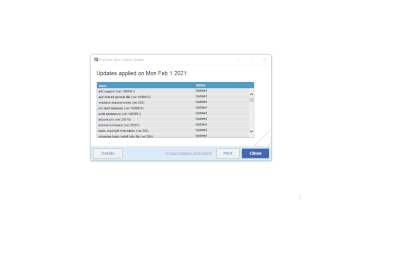- Topics
- Training
- Community
- Product Help
- Industry Discussions
- User Groups
- Discover
- Resources
- Intuit Accountants Community
- :
- ProSeries Tax
- :
- ProSeries Tax Discussions
- :
- Re: update error message
update error message
- Mark Topic as New
- Mark Topic as Read
- Float this Topic for Current User
- Bookmark
- Subscribe
- Printer Friendly Page
- Mark as New
- Bookmark
- Subscribe
- Permalink
- Report Inappropriate Content
when i download the updates I am not sure they are installing. I did an updates repair and it appears that some are updated and some have typed in red "file error 18". Does anyone know what this is?
![]() This discussion has been locked.
No new contributions can be made. You may start a new discussion
here
This discussion has been locked.
No new contributions can be made. You may start a new discussion
here
- Mark as New
- Bookmark
- Subscribe
- Permalink
- Report Inappropriate Content
When you finish running Repair Updates, could you please click on the detail, print it to PDF file, and email the details to ProSeries_Engineering@intuit.com?
- Mark as New
- Bookmark
- Subscribe
- Permalink
- Report Inappropriate Content
I tried to do that. My computer printer did not give the option of pdf. However, on the detail screen, I did click on "send to tech support" but I don't know if you received that or not. Looks like most updates were installed except the 1120 and 1040 have an error18 message.
- Mark as New
- Bookmark
- Subscribe
- Permalink
- Report Inappropriate Content
what anti virus are you having?
- Mark as New
- Bookmark
- Subscribe
- Permalink
- Report Inappropriate Content
I am using Avast. This is the first year I am having problems.
- Mark as New
- Bookmark
- Subscribe
- Permalink
- Report Inappropriate Content
Would it possible to exclude ProSeries from your anti virus, as described here: https://proconnect.intuit.com/community/systems-performance/help/configuring-anti-virus-software-to-...
We had seen the error recently, and after some investigation, the error was due to anti-virus software.
- Mark as New
- Bookmark
- Subscribe
- Permalink
- Report Inappropriate Content
I was able to reproduce this problem last night with Avast.. similar might be happening with other anti-virus or anti-malware vendors
For me, after installing Avast it prompted me during an update with something along the lines of "We Just protected your file. ProSeriesUpdater is trying to change the file updateLog.txt in C:\ProWin20\appdata. What would you like to do?" When I clicked "Block App", I started getting those Update Error (18) during updates.
To fix, I had to go into their Ransomeware Shield, check all the ProSeries directories, and click "Stop Protection"
Now, I have no idea why Avast "protected" ProSeries 20 and ProSeries 19 - both write logging information to our own /appdata directories. We will have to try to find a contact in Avast to dig in.