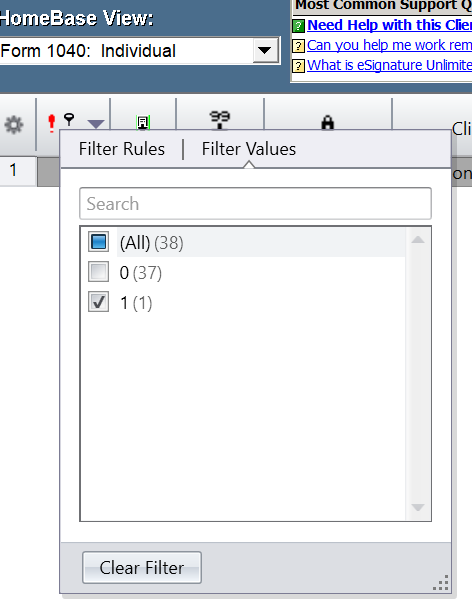- Topics
- Training
- Community
- Product Help
- Industry Discussions
- User Groups
- Discover
- Resources
- Intuit Accountants Community
- :
- ProSeries Tax
- :
- ProSeries Tax Discussions
- :
- Re: SORTING CLIENT MISSING INFORMATION FILES IN HOME VIEW
SORTING CLIENT MISSING INFORMATION FILES IN HOME VIEW
- Mark Topic as New
- Mark Topic as Read
- Float this Topic for Current User
- Bookmark
- Subscribe
- Printer Friendly Page
- Mark as New
- Bookmark
- Subscribe
- Permalink
- Report Inappropriate Content
I'm in homebase view and want to sort my clients by missing information. Last year, i just had to click on the red question mark. This year it doesnt work. Is there an adjustment I need to make?
Solved! Go to Solution.
![]() This discussion has been locked.
No new contributions can be made. You may start a new discussion
here
This discussion has been locked.
No new contributions can be made. You may start a new discussion
here
Accepted Solutions
- Mark as New
- Bookmark
- Subscribe
- Permalink
- Report Inappropriate Content
If you enlarge the column you should be able to see the sorting arrow, and the filter. Filter is a new control in TY20, you can use it to see all returns with missing info, or not.
- Mark as New
- Bookmark
- Subscribe
- Permalink
- Report Inappropriate Content
Its only Jan 13th, arent all returns missing information still?
♪♫•*¨*•.¸¸♥Lisa♥¸¸.•*¨*•♫♪
- Mark as New
- Bookmark
- Subscribe
- Permalink
- Report Inappropriate Content
The 2020 Home Base view was "fixed," so it's not really for prime time yet.
Some database thingie.
- Mark as New
- Bookmark
- Subscribe
- Permalink
- Report Inappropriate Content
If you enlarge the column you should be able to see the sorting arrow, and the filter. Filter is a new control in TY20, you can use it to see all returns with missing info, or not.