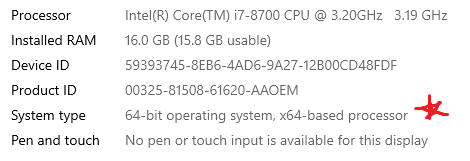- Topics
- Training
- Community
- Product Help
- Industry Discussions
- User Groups
- Discover
- Resources
- Intuit Accountants Community
- :
- ProSeries Tax
- :
- ProSeries Tax Discussions
- :
- Re: 2020 won't load, says not 64 bit and Windows 8.1, or higher, which is NOT true.
2020 won't load, says not 64 bit and Windows 8.1, or higher, which is NOT true.
- Mark Topic as New
- Mark Topic as Read
- Float this Topic for Current User
- Bookmark
- Subscribe
- Printer Friendly Page
- Mark as New
- Bookmark
- Subscribe
- Permalink
- Report Inappropriate Content
ProSeries 2020 won't load after the install file was downloaded. An error message says my computer is not 64 bit and/or Windows 8.1, or higher, which is NOT true. I have Windows 10 Pro with a 64 bit operating system. Is anyone else having this issue, or better yet, a fix?
Solved! Go to Solution.
![]() This discussion has been locked.
No new contributions can be made. You may start a new discussion
here
This discussion has been locked.
No new contributions can be made. You may start a new discussion
here
Accepted Solutions
- Mark as New
- Bookmark
- Subscribe
- Permalink
- Report Inappropriate Content
Ok, i'm sorry that didn't work. We will look into the issue and/or turn the message into a warning (so that it proceeds anyway if someone wants).
In the meantime, there's a work around. Create a new file in your C:\\ drive, named ProSeriesPrereqBypass.txt. It doesn't have to have anything in it... Just the existence of that file will cause the installer to skip this check. Then after you create the file, just run the installer.
- Mark as New
- Bookmark
- Subscribe
- Permalink
- Report Inappropriate Content
I just finished installing ProSeries Pro stand alone, and had no issues. You may have to call support
- Mark as New
- Bookmark
- Subscribe
- Permalink
- Report Inappropriate Content
I remember people getting the same message with the 2019 install, I dont remember what the fix was, sorry.
♪♫•*¨*•.¸¸♥Lisa♥¸¸.•*¨*•♫♪
- Mark as New
- Bookmark
- Subscribe
- Permalink
- Report Inappropriate Content
As @Just-Lisa-Now- said some people had that problem last year, and I believe the fix was to download directly from your account at Intuit, and not from the 2019 program. Worth a shot before calling support.
- Mark as New
- Bookmark
- Subscribe
- Permalink
- Report Inappropriate Content
It won't load from my account, nor from the 2019 program.
- Mark as New
- Bookmark
- Subscribe
- Permalink
- Report Inappropriate Content
I feel like the remedy was to install from the CD, but I'm not sure if they've sent those out yet or not, and I have no clue why the CD that would make the install different.
♪♫•*¨*•.¸¸♥Lisa♥¸¸.•*¨*•♫♪
- Mark as New
- Bookmark
- Subscribe
- Permalink
- Report Inappropriate Content
I'm sorry you ran into this issue. I think the fix here will address this:
It suggests installing the latest "vc_redist.x86.exe" Microsoft patch found here: https://support.microsoft.com/en-us/help/2977003/the-latest-supported-visual-c-downloads
Go there, scroll down and click on the "vc_redist.x86.exe" link. After it downloads, click it to run.
This installs the latest version of a Microsoft library ProSeries depends on. The ProSeries installer is supposed to take care of that - but seems to not be doing that on your machine.
- Mark as New
- Bookmark
- Subscribe
- Permalink
- Report Inappropriate Content
I have tried all of the suggested fixes multiple times. None have worked. Please note that late in 2019 (after I had already loaded PS 2019) my machine was updated from Win 7 Pro to Win 10 Pro. It was one of the very last Win 7 machines that Dell sold. I requested Win 7 Pro when it was purchased, since we liked it so much and all of our other machines were Win 7 Pro at that time. Can ProSeries Tech support help me?!?!?
- Mark as New
- Bookmark
- Subscribe
- Permalink
- Report Inappropriate Content
Can ProSeries Tech support help me?!?!?
Probably, but you'll have to call them. This is a forum of peer-to-peer users of the software.
( Generic Comment )"
- Mark as New
- Bookmark
- Subscribe
- Permalink
- Report Inappropriate Content
So it was purchased as a Win7 system, and you're sure its 64bit? You can double check:
RIGHT click on the Windows Start button and choose System
That first window that opens should tell you
♪♫•*¨*•.¸¸♥Lisa♥¸¸.•*¨*•♫♪
- Mark as New
- Bookmark
- Subscribe
- Permalink
- Report Inappropriate Content
Ok, i'm sorry that didn't work. We will look into the issue and/or turn the message into a warning (so that it proceeds anyway if someone wants).
In the meantime, there's a work around. Create a new file in your C:\\ drive, named ProSeriesPrereqBypass.txt. It doesn't have to have anything in it... Just the existence of that file will cause the installer to skip this check. Then after you create the file, just run the installer.
- Mark as New
- Bookmark
- Subscribe
- Permalink
- Report Inappropriate Content
In Windows Pro you have to type "system" in the search window then click on system information at top. You can also do as @Just-Lisa-Now- said, but you have to click on "settings", and then more steps to get the info you need.
- Mark as New
- Bookmark
- Subscribe
- Permalink
- Report Inappropriate Content
Can you please help to install that file?
- Mark as New
- Bookmark
- Subscribe
- Permalink
- Report Inappropriate Content
Ignore the help loading the file comment from a bit ago. I got the file copied to the c drive done. Not sure I could do it again. Had to open the CMD prompt as administrator. That was they key, I think! The program is now loading. Thank you so much!