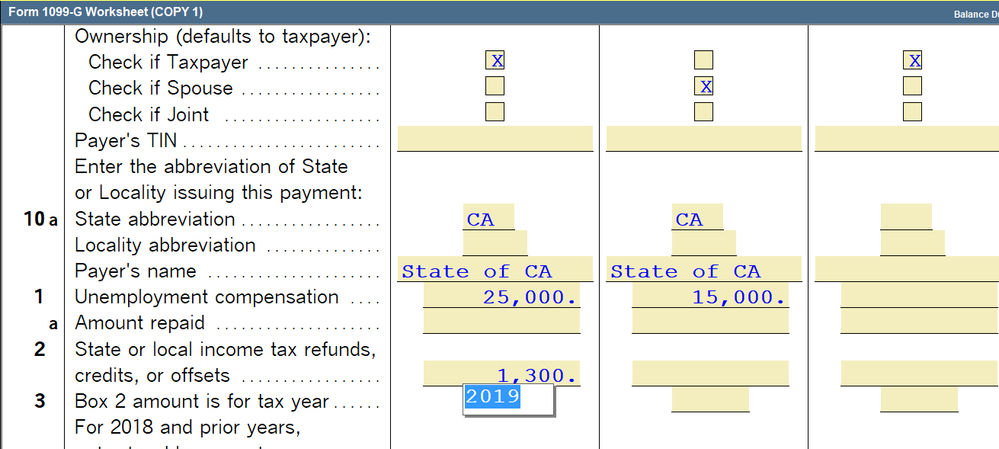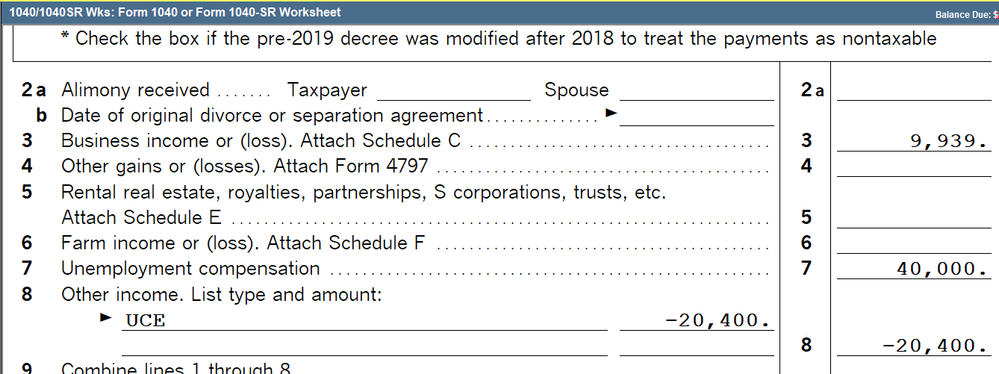- Topics
- Training
- Community
- Product Help
- Industry Discussions
- User Groups
- Discover
- Resources
- Intuit Accountants Community
- :
- ProSeries Tax
- :
- ProSeries Tax Discussions
- :
- Re: 1099-G Worksheet ProSeries Professional
1099-G Worksheet ProSeries Professional
- Mark Topic as New
- Mark Topic as Read
- Float this Topic for Current User
- Bookmark
- Subscribe
- Printer Friendly Page
- Mark as New
- Bookmark
- Subscribe
- Permalink
- Report Inappropriate Content
Client had 2019 FTB refund. ProSeries automatically adds 1099-G Worksheet. Client has CA unemployment this year. Instead of opening a new worksheet I added the unemployment information to the as payer 2. The numbers did not carry to schedule 1 and form 1040. Anyone had the the same problem?
I opened a new Sheet and added the unemployment and it carried it where I expected to see it.
![]() This discussion has been locked.
No new contributions can be made. You may start a new discussion
here
This discussion has been locked.
No new contributions can be made. You may start a new discussion
here
- Mark as New
- Bookmark
- Subscribe
- Permalink
- Report Inappropriate Content
works in either column for me. 40k flows to Line 7 of Sch 1 and 20400 flows to Line 8
♪♫•*¨*•.¸¸♥Lisa♥¸¸.•*¨*•♫♪
- Mark as New
- Bookmark
- Subscribe
- Permalink
- Report Inappropriate Content
I appreciate your reply. Mine is filing single. From the screen it looks like MFJ on yours. It did not work for me. It is either a user error or software error. I am having to add a second worksheet as a work around.
- Mark as New
- Bookmark
- Subscribe
- Permalink
- Report Inappropriate Content
Interesting, youre right, on a Single return if you put UI in that second column, it doesnt recognize it.
I usually just add UI to the first column along with the state refund, I only use the second column if theres a spouse, so I havent noticed this.
Nice catch! Not sure how much luck we'll have getting anyone to fix it though!
♪♫•*¨*•.¸¸♥Lisa♥¸¸.•*¨*•♫♪
- Mark as New
- Bookmark
- Subscribe
- Permalink
- Report Inappropriate Content
Thank you for confirming. By the time Intuit catches this error, many returns will be filed wrong. I was using ATX for many years and they are much better in listening to their customers and quickly correcting errors. Intuit makes if very hard to communicate back to them. I am thinking of going back to ATX next year or some other company.