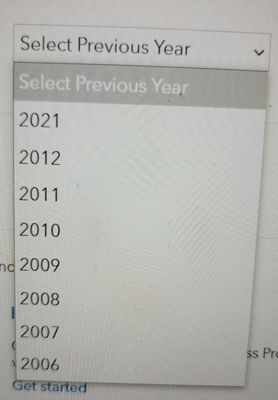Welcome back! Ask questions, get answers, and join our large community of tax professionals.
- Topics
- Training
- Community
- Product Help
- Industry Discussions
- User Groups
- Discover
- Resources
Turn on suggestions
Auto-suggest helps you quickly narrow down your search results by suggesting possible matches as you type.
Showing results for
- Intuit Accountants Community
- :
- ProSeries Tax
- :
- ProSeries Tax Discussions
- :
- 2018, 2019, and 2020 ProSeries Professional
2018, 2019, and 2020 ProSeries Professional
Options
- Mark Topic as New
- Mark Topic as Read
- Float this Topic for Current User
- Bookmark
- Subscribe
- Printer Friendly Page
Ray901
Level 2
01-08-2022
07:39 PM
- Mark as New
- Bookmark
- Subscribe
- Permalink
- Report Inappropriate Content
Does anyone have the download links for 2018, 2019, and 2020 tax years? For some reason they are not showing up under the the prior years dropdown.
8 Comments 8
Ray901
Level 2
01-08-2022
07:52 PM
- Mark as New
- Bookmark
- Subscribe
- Permalink
- Report Inappropriate Content
Yes, I purchased it. However not all the years are popping up for some reason.
Ray901
Level 2
01-08-2022
08:46 PM
- Mark as New
- Bookmark
- Subscribe
- Permalink
- Report Inappropriate Content
I tried that and it didn't work. Something about the license. However, I did find the links for 2016 and 2017 on Google so I just tried changing the numbers to 2018 in the download link and it ended up working. So I guess that could be a work around...lol
TaxGuyBill
Level 15
01-08-2022
09:13 PM
- Mark as New
- Bookmark
- Subscribe
- Permalink
- Report Inappropriate Content
@Ray901 wrote:
I should only have one because I just created the account.
Are you new to ProSeries? If so, prior years are not automatically part of your account. You need to ask sales/customer support for them to be added to your account.