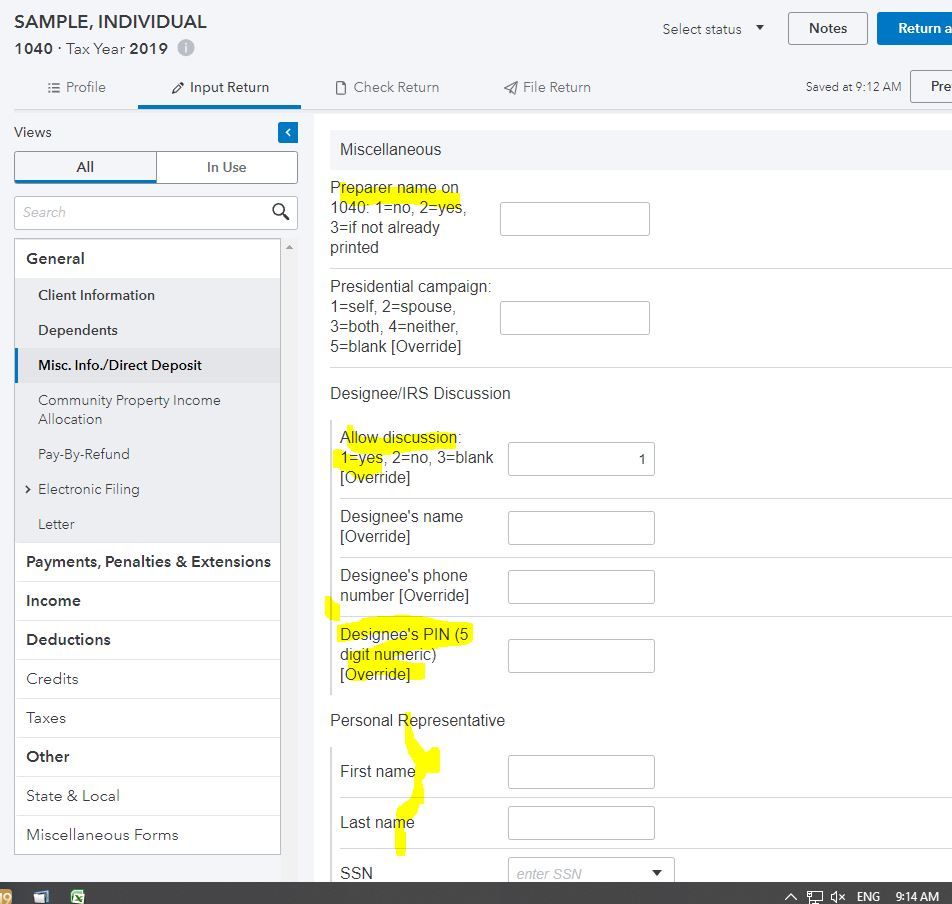- Topics
- Training
- Community
- Product Help
- Industry Discussions
- User Groups
- Discover
- Resources
- Intuit Accountants Community
- :
- ProConnect Tax
- :
- ProConnect Tax Discussions
- :
- How do you get rid of the Third Party Designee PIN diagnostic issue? It's also listed as US - Ref #3917.
How do you get rid of the Third Party Designee PIN diagnostic issue? It's also listed as US - Ref #3917.
- Mark Topic as New
- Mark Topic as Read
- Float this Topic for Current User
- Bookmark
- Subscribe
- Printer Friendly Page
- Mark as New
- Bookmark
- Subscribe
- Permalink
- Report Inappropriate Content
Solved! Go to Solution.
![]() This discussion has been locked.
No new contributions can be made. You may start a new discussion
here
This discussion has been locked.
No new contributions can be made. You may start a new discussion
here
Accepted Solutions
- Mark as New
- Bookmark
- Subscribe
- Permalink
- Report Inappropriate Content
Do you have your PIN entered in you settings? https://proconnect.intuit.com/community/help-articles/help/how-do-i-enter-my-efin-ptin-and-ero-pin-i...
Here's wishing you many Happy Returns
- Mark as New
- Bookmark
- Subscribe
- Permalink
- Report Inappropriate Content
Does clicking the diagnostic take you to the area to enter the PIN? It should be right after their phone number.
https://proconnect.intuit.com/community/help-articles/help/third-party-designee-if-different/00/4270
Here's wishing you many Happy Returns
- Mark as New
- Bookmark
- Subscribe
- Permalink
- Report Inappropriate Content
Unfortunately, not. I don't see any field to enter the designee PIN. I was able to get rid of it by just removing myself as the 3rd party designee.
- Mark as New
- Bookmark
- Subscribe
- Permalink
- Report Inappropriate Content
Unfortunately, not. I don't see any field to enter the designee PIN. I was able to get rid of it by just removing myself as the 3rd party designee.
- Mark as New
- Bookmark
- Subscribe
- Permalink
- Report Inappropriate Content
If you are the preparer and are the third party designee, just check box by entering a 1 to Allow discussion. That is all you do, then at the bottom of 1040, it will check the box to allow IRS to discuss with you. You do not need a PIN. In that same section you decide if you want your name to print (or not). The printed name satisfies the signature requirement for the preparer for filing. The PIN is at the bottom and that is ONLY IF you fill in the other information for that third party.
Here's wishing you many Happy Returns
- Mark as New
- Bookmark
- Subscribe
- Permalink
- Report Inappropriate Content
I must have some other setting off, because if I enter 1 in the check box as you described, I get the diagnostic issue. No other information is entered on this entire screen.
I have to change that box to 3 to get the issue to go away.
- Mark as New
- Bookmark
- Subscribe
- Permalink
- Report Inappropriate Content
Do you have your PIN entered in you settings? https://proconnect.intuit.com/community/help-articles/help/how-do-i-enter-my-efin-ptin-and-ero-pin-i...
Here's wishing you many Happy Returns
- Mark as New
- Bookmark
- Subscribe
- Permalink
- Report Inappropriate Content
That actually worked, thank you! I assumed ProConnect would randomly generate a PIN, as I don't really care what the number is, but if this resolves the issue I'm happy to enter a number as my PIN. Thanks!