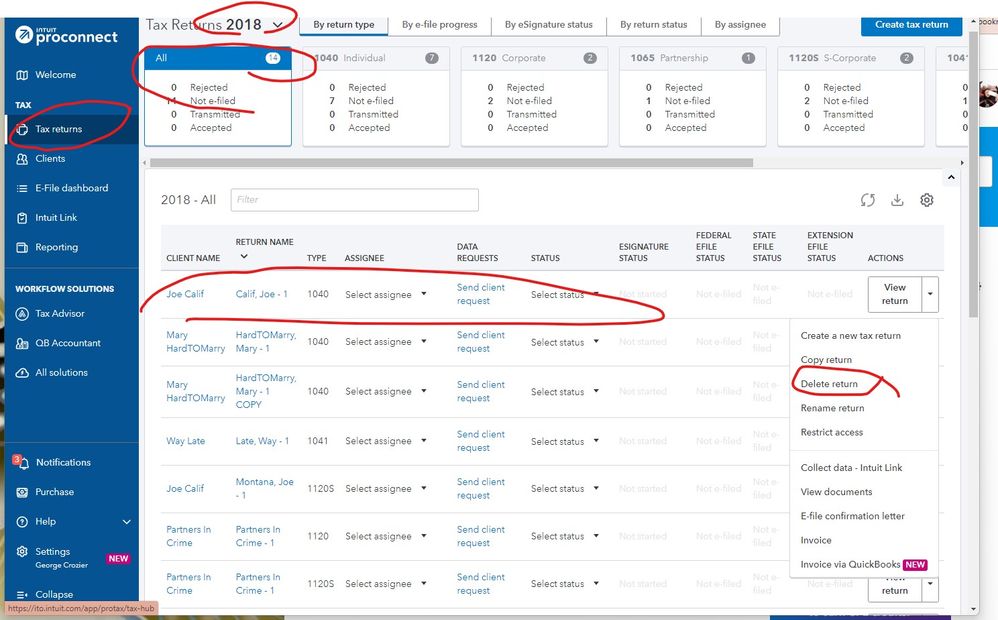- Topics
- Training
- Community
- Product Help
- Industry Discussions
- User Groups
- Discover
- Resources
- Intuit Accountants Community
- :
- ProConnect Tax
- :
- ProConnect Tax Discussions
- :
- Proconnect online
Proconnect online
- Mark Topic as New
- Mark Topic as Read
- Float this Topic for Current User
- Bookmark
- Subscribe
- Printer Friendly Page
- Mark as New
- Bookmark
- Subscribe
- Permalink
- Report Inappropriate Content
Anyone know how to delete a client return on Proconnect Online? when I got to the list of clients and go to the specific client and then choose a year and 'view return' it gives me the option to delete but when I choose delete and then answer yes and go back to the main screen the return is still there.
The returns I want to delete are all closed years and the clients are gone. I don't want this information left on the website.
Is there any way to remove them?
- Mark as New
- Bookmark
- Subscribe
- Permalink
- Report Inappropriate Content
Here's wishing you many Happy Returns
- Mark as New
- Bookmark
- Subscribe
- Permalink
- Report Inappropriate Content
George4Tacks,
Yes I know I can't delete the client, I have to make it inactive. However I can't delete an individual returns either. As I said in my post:
"when I go to the list of clients and go to the specific client and then choose a year and 'view return' it gives me the option to delete but when I choose delete and then answer yes and go back to the main screen the return is still there."
Is there a way to delete a return? The method I used above isn't working.
Thanks.
- Mark as New
- Bookmark
- Subscribe
- Permalink
- Report Inappropriate Content
There is no way to delete a client. You could overwrite it with garbage to make it useless.
Here's wishing you many Happy Returns
- Mark as New
- Bookmark
- Subscribe
- Permalink
- Report Inappropriate Content
Again, I understand that I can't delete the client. I am trying to delete old returns, not clients.
The program does give the option to delete a tax return, so why, when I try that, does the program not delete it?
Thanks.
- Mark as New
- Bookmark
- Subscribe
- Permalink
- Report Inappropriate Content
I don't know. I was just successful in deleting 4 returns. What year are you doing deletion in ? Maybe you need to speak with support.
Here's wishing you many Happy Returns
- Mark as New
- Bookmark
- Subscribe
- Permalink
- Report Inappropriate Content
I am trying to delete old years returns on the Proconnect online version.
Was hoping someone here would have the answer as getting things resolved with support takes so much time but I suspect I will have to call support.
Thanks.
- Mark as New
- Bookmark
- Subscribe
- Permalink
- Report Inappropriate Content
I have no problem deleting returns. Maybe you should refresh your browser, or use chrome which is among the supported.
Click this link to vote. Like many good things in life, we have to fight for them.
- Mark as New
- Bookmark
- Subscribe
- Permalink
- Report Inappropriate Content
Thank you puravidapto,
I am using Chrome (although I also tried in Microsoft Edge too and it did the same thing), I just cleared my cache and it still doesn't work.
Guess it's just me.
- Mark as New
- Bookmark
- Subscribe
- Permalink
- Report Inappropriate Content
Here is the screen I am doing the delete from. I think it is different than what you described.
Here's wishing you many Happy Returns