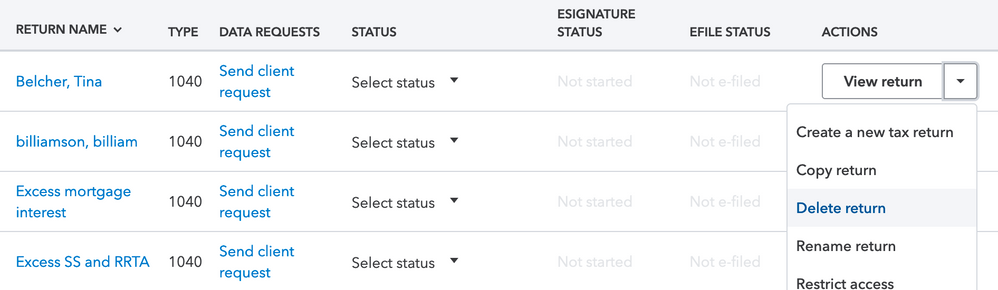Welcome back! Ask questions, get answers, and join our large community of tax professionals.
- Topics
- Training
- Community
- Product Help
- Industry Discussions
- User Groups
- Discover
- Resources
Turn on suggestions
Auto-suggest helps you quickly narrow down your search results by suggesting possible matches as you type.
Showing results for
- Intuit Accountants Community
- :
- ProConnect Tax
- :
- ProConnect Tax Discussions
- :
- How do I delete copies of a return that I accidently created ?
How do I delete copies of a return that I accidently created ?
Options
- Mark Topic as New
- Mark Topic as Read
- Float this Topic for Current User
- Bookmark
- Subscribe
- Printer Friendly Page
brlawver
Level 2
05-18-2021
11:38 AM
- Mark as New
- Bookmark
- Subscribe
- Permalink
- Report Inappropriate Content
After reviewing a return I punched the button in the upper right that said "return actions" and the first option is to copy return. I mistook this to mean print a copy and not to add a complete copy of the return. Help me delete the extra copies that I didn't mean to make.
Labels
![]() This discussion has been locked.
No new contributions can be made. You may start a new discussion
here
This discussion has been locked.
No new contributions can be made. You may start a new discussion
here
1 Comment 1
Moderator
05-18-2021
11:58 AM
- Mark as New
- Bookmark
- Subscribe
- Permalink
- Report Inappropriate Content
Hi there,
From the Tax Returns list, click the down arrow beside "View return". Then click "Delete return".
- Rebecca