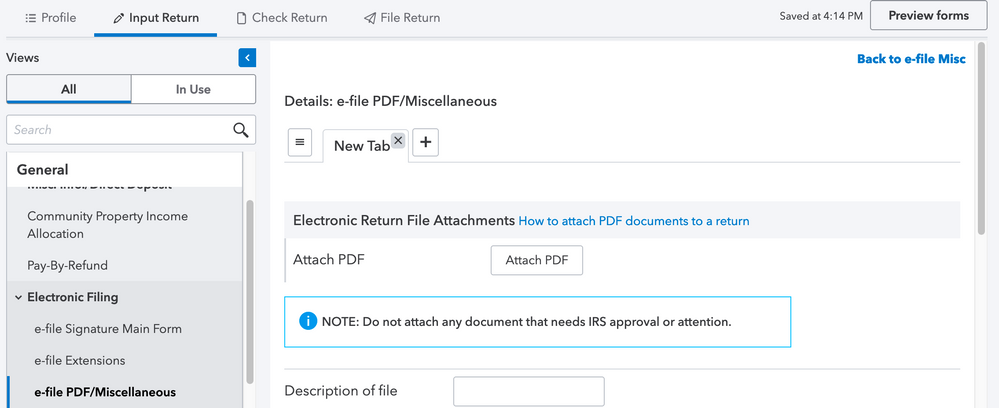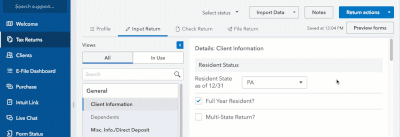ProConnect Tax locks in the tax identification number (social security number or employer identification number) on your return at the time you purchase it. The program will prompt you to purchase credits or use a credit the first time you e-file or print from the return. Partial printing, generating a PDF, or e-filing an extension will all require you to use a credit if you have not already purchased the client's return.
How do I change the SNN or EIN when it's grayed out?- Click the Return actions button, and select Copy Return.
- From the Tax Returns list, open the new copy.
- Go to the Client Information screen and edit the SSN or EIN.
- When you print or e-file from the copy, you'll be prompted to use or purchase an additional credit.
- Submit a refund request here for the duplicate charge.
Refunds and credits for tax ID corrections are reviewed individually and limited to 5 per account, per tax year.
Related topics