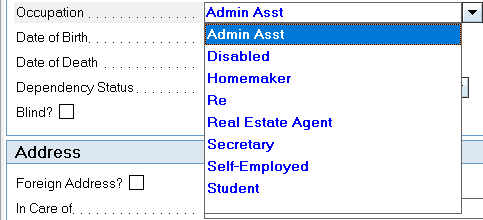- Topics
- Training
- Community
- Product Help
- Industry Discussions
- User Groups
- Discover
- Resources
- Intuit Accountants Community
- :
- Lacerte Tax
- :
- Lacerte Tax Discussions
- :
- Update/ modify taxpayer Occupation tables
Update/ modify taxpayer Occupation tables
- Mark Topic as New
- Mark Topic as Read
- Float this Topic for Current User
- Bookmark
- Subscribe
- Printer Friendly Page
- Mark as New
- Bookmark
- Subscribe
- Permalink
- Report Inappropriate Content
Where do I modify the listing of Occupations for the taxpayer and spouse information in the Client Information (page 1)? There are a lot of misspelled occupations in this software from previous years of being used. I need to update this to remove some of these wrong ones.
![]() This discussion has been locked.
No new contributions can be made. You may start a new discussion
here
This discussion has been locked.
No new contributions can be made. You may start a new discussion
here
- Mark as New
- Bookmark
- Subscribe
- Permalink
- Report Inappropriate Content
Settings > Table Editor
You clean up a bunch of mispelings in their. Get ona yur gud spelers to revue it ona reglar basis.
Here's wishing you many Happy Returns
- Mark as New
- Bookmark
- Subscribe
- Permalink
- Report Inappropriate Content
I see those tables and I can update stuff like interest payers, dividend payers, employer names, and on and on. I just cannot find anything for the taxpayer.
- Mark as New
- Bookmark
- Subscribe
- Permalink
- Report Inappropriate Content
Here's wishing you many Happy Returns
- Mark as New
- Bookmark
- Subscribe
- Permalink
- Report Inappropriate Content
This works on page 1, the Client Info screen. But it doesn't do anything for the tables. I wonder if there is some sort of admin/security setting that is not allowing me to view/edit this table. No matter how many times I change a spouse to "Retired", it never updates the tables. The weird thing is that I only have 8 options on the drop down and nothing I add or change flows through to any other taxpayer.