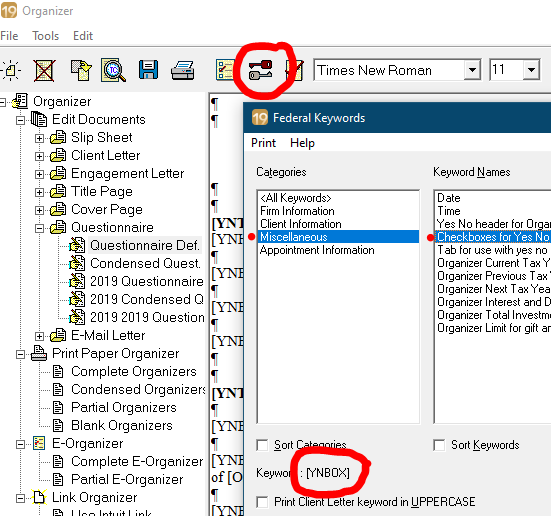- Topics
- Training
- Community
- Product Help
- Industry Discussions
- User Groups
- Discover
- Resources
- Intuit Accountants Community
- :
- Lacerte Tax
- :
- Lacerte Tax Discussions
- :
- Coding Organizer
Coding Organizer
- Mark Topic as New
- Mark Topic as Read
- Float this Topic for Current User
- Bookmark
- Subscribe
- Printer Friendly Page
- Mark as New
- Bookmark
- Subscribe
- Permalink
- Report Inappropriate Content
For my Organizer/Questionnaire:
I am trying to add a checkbox in front of verbiage (as a multiple choice) instead of the yes or no boxes. Does anyone know the coding for this action?
I tried [BOX] which does show up BUT my text disappears.
![]() This discussion has been locked.
No new contributions can be made. You may start a new discussion
here
This discussion has been locked.
No new contributions can be made. You may start a new discussion
here
- Mark as New
- Bookmark
- Subscribe
- Permalink
- Report Inappropriate Content
I paste a lower-case q formatted in Word into the Wingdings font. The Lacerte questionnaire requires a good deal of fiddling to produce the desired result.
- Mark as New
- Bookmark
- Subscribe
- Permalink
- Report Inappropriate Content
2019 Lacerte > Tools > Organizer > Edit Documents > Questionnaire
Help Article Editing the organizer client or engagement letter
Beware: Organizer & Questionnaire will fight you at every attempt to add to or edit it.
Bet your sweet bottom dollar I lied ♪
- Mark as New
- Bookmark
- Subscribe
- Permalink
- Report Inappropriate Content
The organizer uses Times Roman, so you could try to insert □ which I found using windows Charmap.
You could try copying this symbol □ into the text, but best not to try to mess with the Organizer too much.
□ yaba □ daba □ do
Here's wishing you many Happy Returns
- Mark as New
- Bookmark
- Subscribe
- Permalink
- Report Inappropriate Content
Many of my clients end up writing "Does not Apply" next to the yes no boxes.
How about adding a N/A box next to the Y and the N?
- Mark as New
- Bookmark
- Subscribe
- Permalink
- Report Inappropriate Content
How does editing the organizer continue to be so terrible?
- Mark as New
- Bookmark
- Subscribe
- Permalink
- Report Inappropriate Content
Who did the Lacerte programmer cross the road?
Because that was what he did last year.
I come here for kudos and IRonMaN's jokes.
- Mark as New
- Bookmark
- Subscribe
- Permalink
- Report Inappropriate Content
Bad typo....
Why did the Lacerte programmers cross the road?
Because that was what they did last year.
I come here for kudos and IRonMaN's jokes.