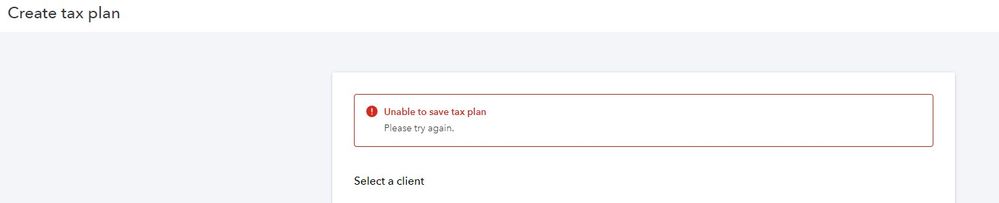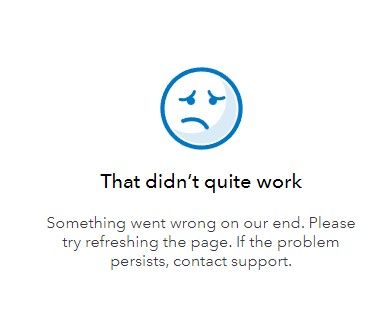Welcome back! Ask questions, get answers, and join our large community of tax professionals.
- Topics
- Training
- Community
- Product Help
- Industry Discussions
- User Groups
- Discover
- Resources
Trying to reach support? Call 1-844-333-1909
Trying to reach support? Call 1-844-333-1909
Turn on suggestions
Auto-suggest helps you quickly narrow down your search results by suggesting possible matches as you type.
Showing results for
Errors
Options
- Mark Topic as New
- Mark Topic as Read
- Float this Topic for Current User
- Bookmark
- Subscribe
- Printer Friendly Page
ALyon
Level 3
06-17-2022
10:12 AM
- Mark as New
- Bookmark
- Subscribe
- Permalink
- Report Inappropriate Content
Linked two clients. Both times I get this error:
The client does show up under Tax plans though.
When I click "View tax plan" I get this error:
Labels
4 Comments 4
Will_Intuit
Intuit Alumni
06-17-2022
11:26 AM
- Mark as New
- Bookmark
- Subscribe
- Permalink
- Report Inappropriate Content
ALyon
Level 3
06-17-2022
12:11 PM
- Mark as New
- Bookmark
- Subscribe
- Permalink
- Report Inappropriate Content
I did a video walkthrough of the steps I did. Do you have a secure way for me to send you a link to the video? You will see the exact steps and the errors along the way.
ALyon
Level 3
06-17-2022
12:15 PM
- Mark as New
- Bookmark
- Subscribe
- Permalink
- Report Inappropriate Content
1. Cloud Sync in Lacerte.
2. Select the client in Tax Advisor.
3. Create tax plan (first error)
4. Go back to my list of clients and the client was added inspite of the error.
5. Click on View Tax Plan next to the client and get the second error.