To enter Form 1099-B, box 11, aggregate profit (or loss) on contracts:
- Go to the Input Return tab.
- Select Income, then expand Dispositions (Sch. D, etc.).
- Select Schedule D/4797/etc.
- Locate the transaction in the Quick Entry grid.
- Select Carryovers/Misc Info.
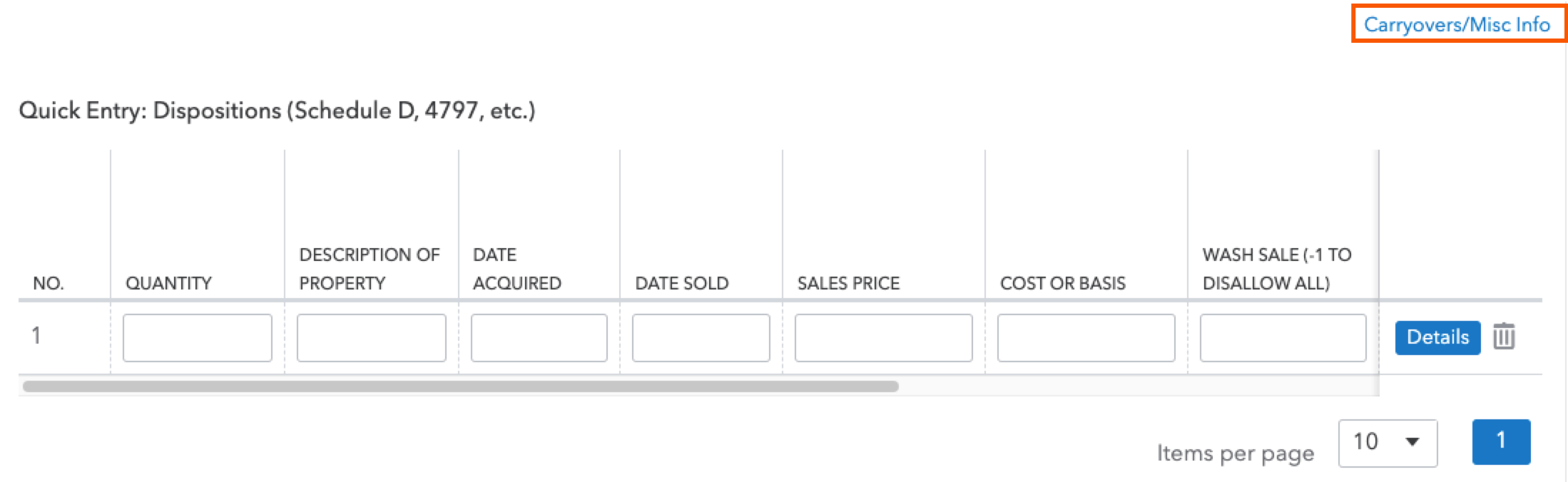
- Select the Contracts & Straddles tab.
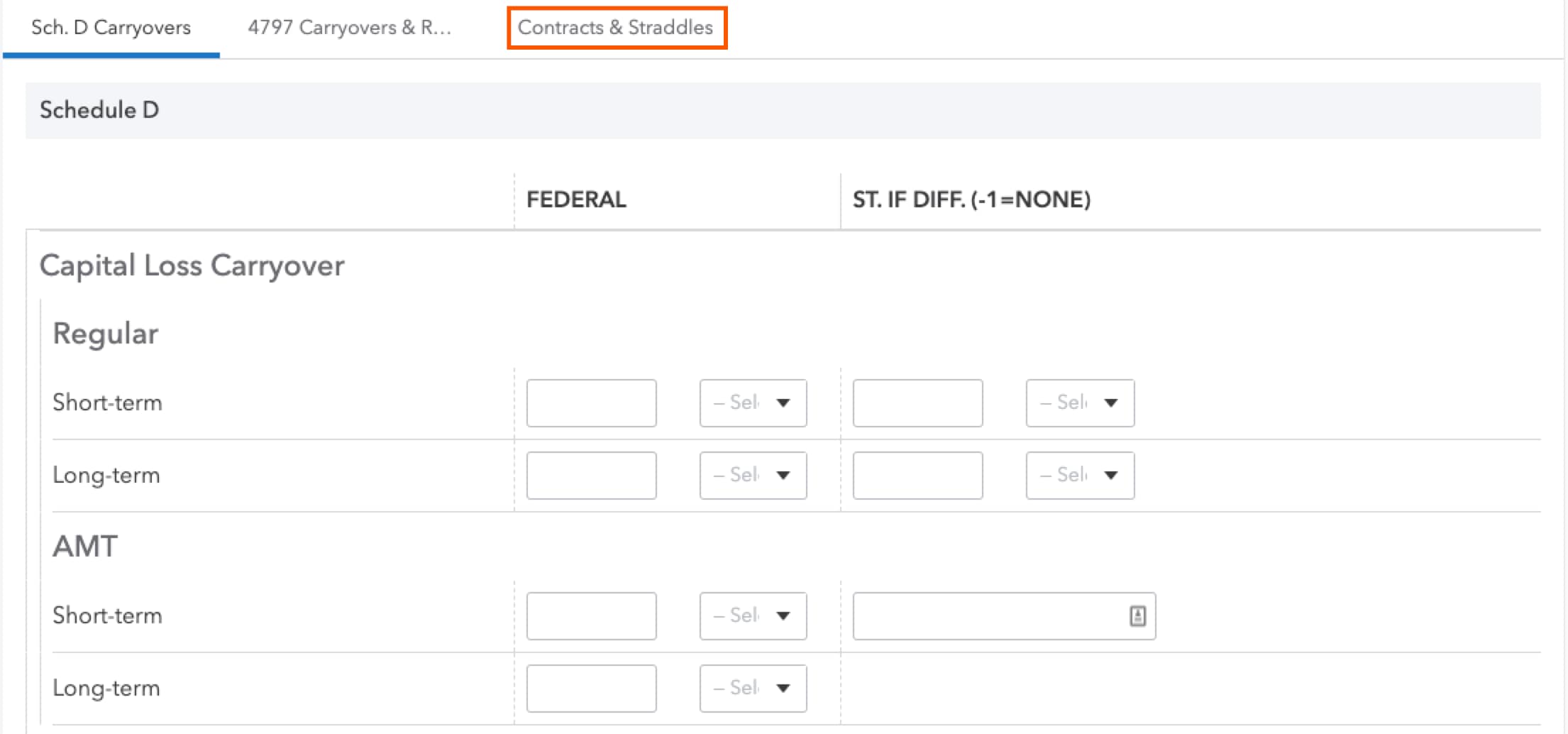
- Under the section Contracts and Straddles (6781), select all applicable boxes.
The amount will flow to Form 6781 to be included on Schedule D and reported on the return as a capital gain or loss.
