Table of contents:
Follow these steps to use the Import Document feature in DMS to copy or move files to the database:
- Open the DMS program.
- Select the client and the folder where you would like to save the document to.
- At the top of the DMS window, click on Import, and then select Documents.
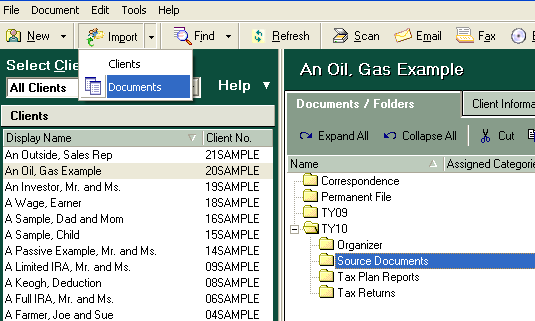
- In the Open dialog box that appears, browse to the document you wish to import to DMS.
- Select the file and click Open.
- Chose Copy the file into DMS or Move the file into DMS.
- Click OK to import it into DMS.
Follow these steps to move a file or folder to DMS by dragging and dropping:
- Open DMS. If you want to drag the files to a specific client within DMS, click that client's name so their folders and files are displayed on the right.
- Locate the file(s) and/or folder(s) you want to move to DMS.
- Click on the file(s) and/or folder(s).
- To select more than one file, press and hold the Ctrl key and click the files, then right click one of the highlighted files.
- Holding down the left mouse button, drag the files over to the right-hand pane of the DMS window.
- This is not a copy operation. This will move the file or folder from its current location to DMS.
How to change a DMS client to a non-client
There is no direct way to do this, but one workaround is to:
- Highlight the clients you want to move to the Non-Client list.
- Drag them to a central local, either a folder you've created or onto the desktop.
- Delete the clients from DMS by right clicking and select Delete Client.
- Select the Non-Client list in DMS.
- Drag the files to the Non-Client list.


