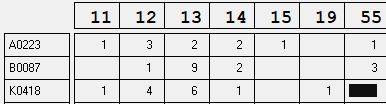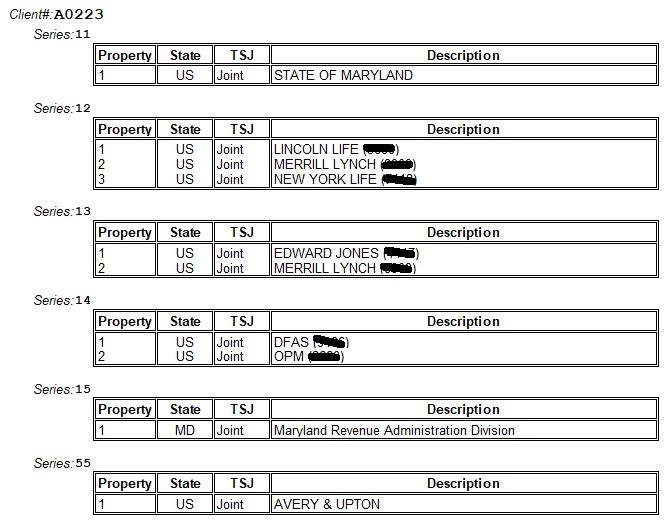As an addendum: with an ODBC connection to your data, you can generate this kind of sheet yourself on paper.
(Inserting it into a PDF version of the organizer would need to be done after saving them to somewhere, and then making changes. Since your clients' PII is involved, I recommend using passwords, and that kind of manipulation--adding pages, passwords, whatnot--may best be handled by external tools such as "PDFtk", which I highly recommend:
https://www.pdflabs.com/docs/pdftk-man-page/ )
Parse the client detail--either "just this one client that I am dealing with now" as a one-off, or "do all of them into one giant data table" (which enables you to do things like "find W-2 employers across entire client base," so it could be handy)--and just extract everything of "code 800/name". The ones you probably want to include on your printout would be:
| SERIES | INPUT PAGE | PURPOSE |
| 11 | 10 | W-2/wage |
| 12 | 11 | interest |
| 13 | 12 | dividend |
| 14 | 13.1 | pension/IRA |
| 19 | 13.2 | gambling |
| 200 | 14.1 | 1099-misc |
| 15 | 14.2 | ST refund, unemployment |
| 16 | 14.3 | 1099-Q /education |
| 55, 56, 57, 58 | 20.X | passthrough K-1s |
Then you build your printout--either "just this one page" for that single client, or "do them all" for the entire list--and save them somewhere. If you are doing them one at a time, you can insert that single page into the client you're working on; if you do them en masse, you just include that as an additional document to include into the mix.
.
I'm not sure if you can get it down to "one page" though: I found a couple of our clients who had more than twenty (20+) payers just from page13/pension & IRA distributions. So you may be able to make a "condensed, targeted" page (of each client's specific payers), but may fail on the "one page" request.
Sample extract:
And a "quick and dirty" sample listing (last-four of account numbers redacted, and no client names used) :
Robert Kirk
LTUGtools