If it appears the window asking where to save didn't open, in the hosted environment, move your mouse to the top of your screen, select the printer icon, and then choose Restart TSPrint.
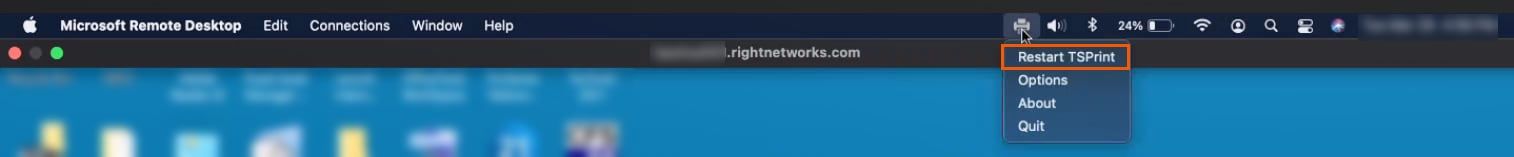
When printing using Mac in Rightworks for Intuit Hosting, the print window appears to be missing because it opened behind the session
To resolve this issue, follow the steps below:
- Use the red Logoff button on your remote desktop to sign out of the hosted environment.
- Open the Microsoft Remote Desktop application.
- Tip: Use ⌘ Command + Space to show the Spotlight search field, then search for Microsoft Remote Desktop to find to open.
- Since you'll be using the Microsoft Remote Desktop often, it's a good idea to keep it in your dock. Right-click on the Microsoft Remote Desktop icon, hover over Options, and choose Keep in Dock.

- Select the small edit button in the upper right, shown magnified in the image below.

- Go to the Folders tab, then click + in the bottom left corner.
- Direct the path to the TSPrintDrive folder in Documents, then select Open.
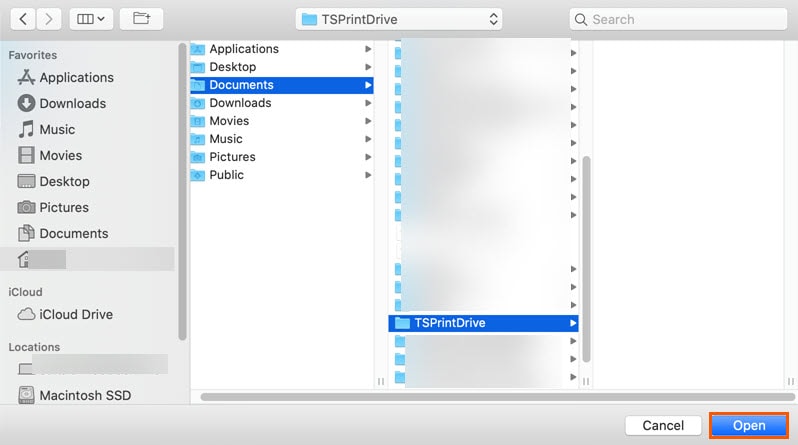
- Select Save.
- Go back into the hosted environment and test printing to make sure the issue is resolved.
