Before you start:
- Your Rightworks Account Owner or Administrator must first invite you as a user and assign you a package.
- If you've been assigned the role of User (no catalog), your Account Owner or Administrator will need to install the needed apps for you.
- First-time setup could take 15 minutes or more, depending on the number of products you need to install in the hosted environment.
Table of contents:
Follow these steps to finish creating your login for the hosted environment:
- Open the Welcome to Hosting for Intuit Professional Tax email from Intuit Desktop Hosting (intuit-Desktop-Hosting-NoReply@intuit.com).
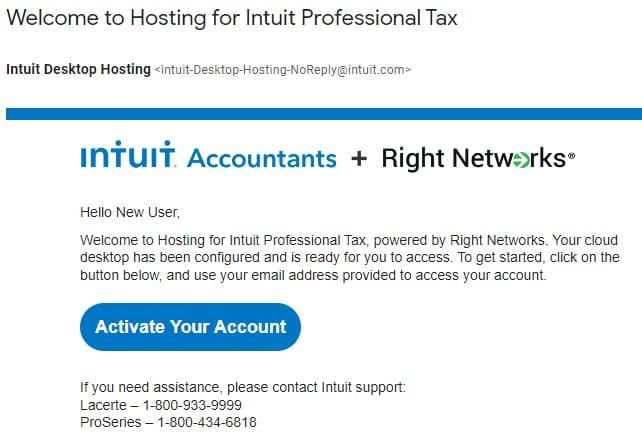
- Select the Activate Your Account button.
- Create a Rightworks password.
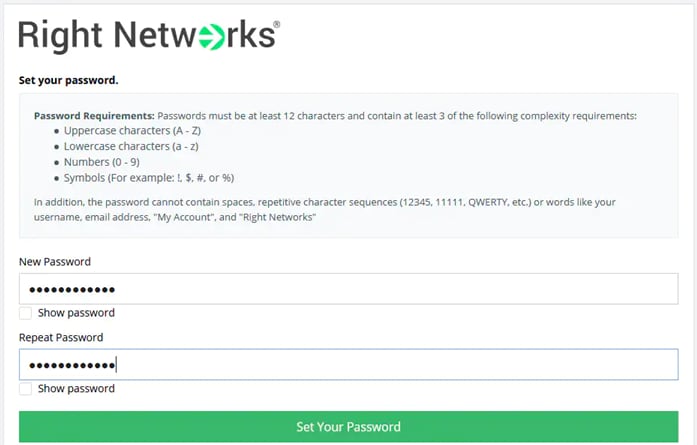
- Sign in to the Rightworks AppHub.
- On the Create Your Profile screen, enter the Country Code, Area Code, and Phone Number (without dashes).
- Enter a 4-digit number of your choice in the Create a Support PIN field.
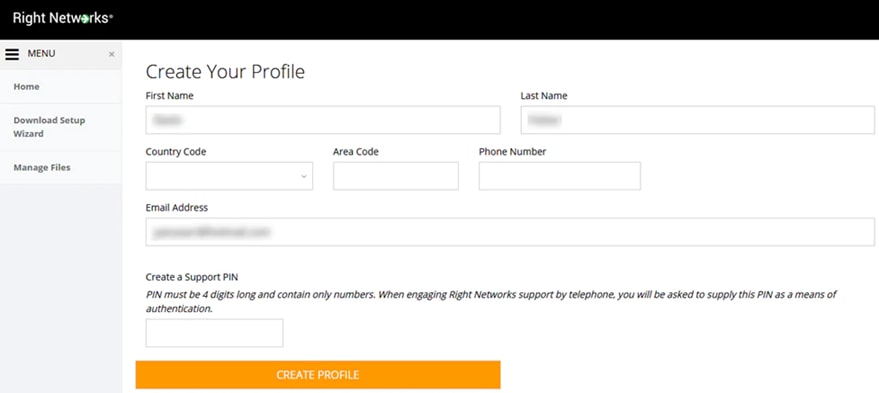
- Select Create Profile.
Setting up access from your computer
- Click on the Download Setup Wizard link on upper right of your My Apps screen in the Rightworks AppHub.
- Select the Windows or Mac button in the pop-up to download the appropriate wizard for your computer.
- Run the setup wizard.
- Select the option to Just set up your computer.
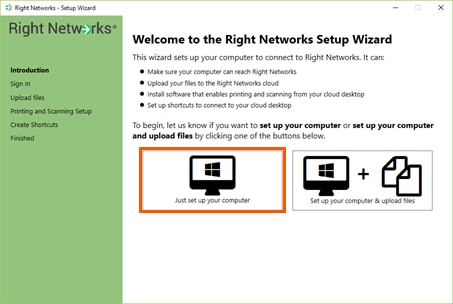
- Follow the steps displayed in the setup wizard to complete the setup.
Installing apps
When you sign in to the Rightworks AppHub, if you have the User (catalog) role you'll be taken directly to My Apps. Users with the role of Account Owner or Account Admin can go to the Users tab in the Admin Console and then select the name, or email address, for the desired user to get to that user's apps page if they want to install for other users.
On the Auto Install Apps tab, click Install for all desired programs. Other apps are available to install on the Manual Install Apps tab.
Once the apps have been installed, they'll appear in the Installed Applications section.
Accessing the hosted environment
Open the hosted environment by using the shortcut on your local desktop:

This app has been blocked by your system administrator
If you were logged in to your hosted environment at the time the app was being installed, you'll receive an error when you open the app:
"This app has been blocked by your system administrator. Contact your system administrator for more info."
You'll need to log off appropriately.
Logging out of the hosted environment
Double-click the red Logoff button to sign out of the hosted environment. The Logoff button gets automatically added to your hosted desktop by the end of the first day.
If you are missing this icon, right-click on the Start/Windows icon, select Shut down or sign out, and choose Sign out.
Printing and scanning
When printing you need to use one of the TSPrint options as go-betweens to communicate with your local printer(s) and scanner(s). See How to print and scan in Intuit Hosting for more information.
How to copy, paste, etc.
Right-clicking to get to Windows menus in File Explorer and on the desktop has been turned off in the hosted environment for security reasons.
File Explorer’s Home tab has helpful shortcuts for Copy, Paste, Cut, Delete, Rename, New folder, and more. The New item dropdown on this tab lets you create different types of files including a text document.
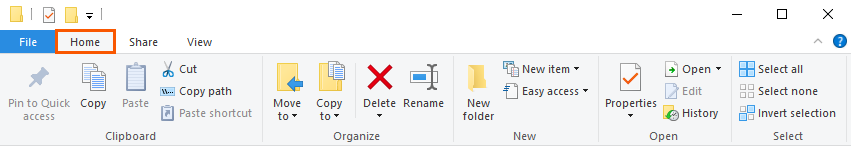
Keyboard shortcuts work by default in the hosted environment when it's maximized.
Other frequently asked questions
See article Common questions about using Rightworks for Intuit Hosting.


