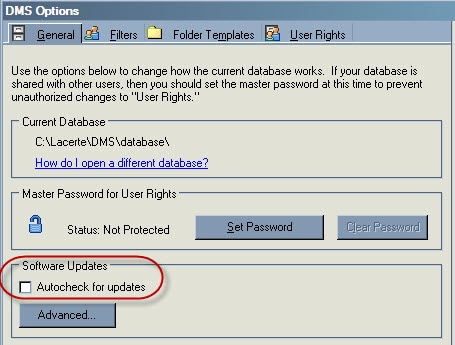This article will walk you through checking for ProSeries DMS updates.
Follow these steps to manually check for updates:
- Open DMS.
- From the Tools menu, select Internet Updates.
- If there are updates available, the program will download them now.
Follow these steps to enable automatic updates:
- Open DMS.
- From the Tools menu, select Options.
- Go to the General tab.
- Mark the checkbox labeled Autocheck for updates.
- DMS will check for updates every time the program is launched. If a new update is available, you'll be asked if you want to download the update.