How to use special allocations for Form 1065 in ProConnect Tax
by Intuit•2• Updated 2 days ago
On Form 1065, US Return of Partnership Income, all distributions to Schedule K-1 are based on the partner's percentage. If the amounts on the K-1 need to be different from the calculated percentage amounts, the special allocations must be used.
Using special allocations
- Make entries for the total amounts in the appropriate Input Return screen.
- For example, enter Guaranteed Payments in the Ordinary Income ⮕ Deductions screen .
- From the Special Allocations tab, select the correct Amounts to Allocate and enter the amounts or percentages to allocate.
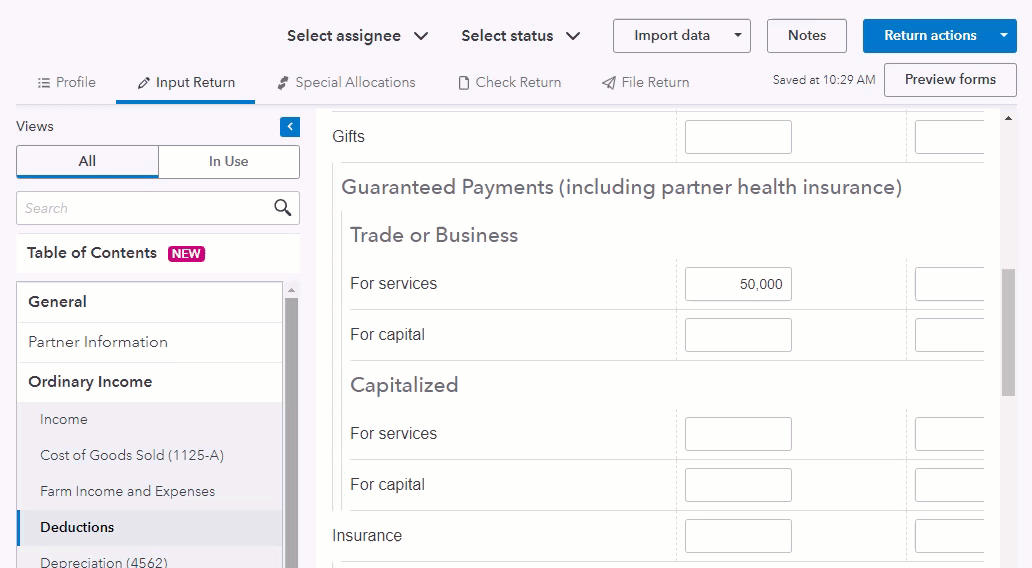
Additional information
- Amounts must be entered in the input screens before allocating from the special allocation input screen. If you make entries here first, ProConnect Tax won't carry those amounts back to Form 1065.
- Allocate the full amounts. Any remainder will flow to the rounding partner's K-1.
Related topics
You must sign in to vote.
Sign in now for personalized help
Ask questions, get answers, and join our large community of Intuit Accountants users.
More like this
- How to specially allocate capital accounts in ProConnectby Intuit
- How to allocate QBI from a passthrough K-1 on a partnership return in ProConnect Taxby Intuit
- How to enter special allocations to partners on Form 1065 in ProSeriesby Intuit
- Entering Section 754, 743(b), and other specially allocated depreciation in ProConnect Taxby Intuit

