Bookmarks aren't showing when printing to PDF from Lacerte
by Intuit•1• Updated 3 weeks ago
When printing to PDF from Lacerte's Amyuni 450 Driver, PDF files don't show up with bookmarks.
Run the PDF Bookmark Repair Tool from Lacerte Tool Hub
Step 1: Download and install the Lacerte Tool Hub
If you do not have the Lacerte Tools Hub already on your computer, complete the following steps:
- Close Lacerte.
- Download the Lacerte Tool Hub Install file. Save the file somewhere you can easily find it (like your Downloads folder or your Windows desktop).
- Open the file you downloaded (lacertetoolhub_setup.exe).
- Follow the on-screen steps to install and agree to the terms and conditions.
- When the install finishes, double-click the icon on your Windows desktop to open the tool hub.

If you can't find the icon, do a search in Windows for Lacerte Tool Hub and select the program.
Step 2: Using the tool in the Lacerte Tool Hub
- Open the Lacerte Tool Hub.
- From the left of the screen, select Printing.
- Click the blue PDF Bookmark Repair button.
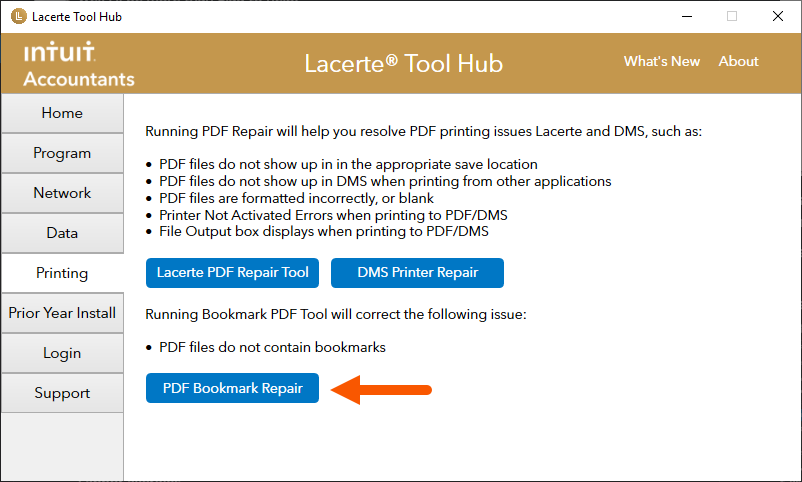
- Follow the on-screen instructions to run the tool.
If the PDF Bookmark Repair Tool doesn't fix the issue, run the Lacerte PDF Repair Tool from the Lacerte Tool Hub.
You must sign in to vote.
