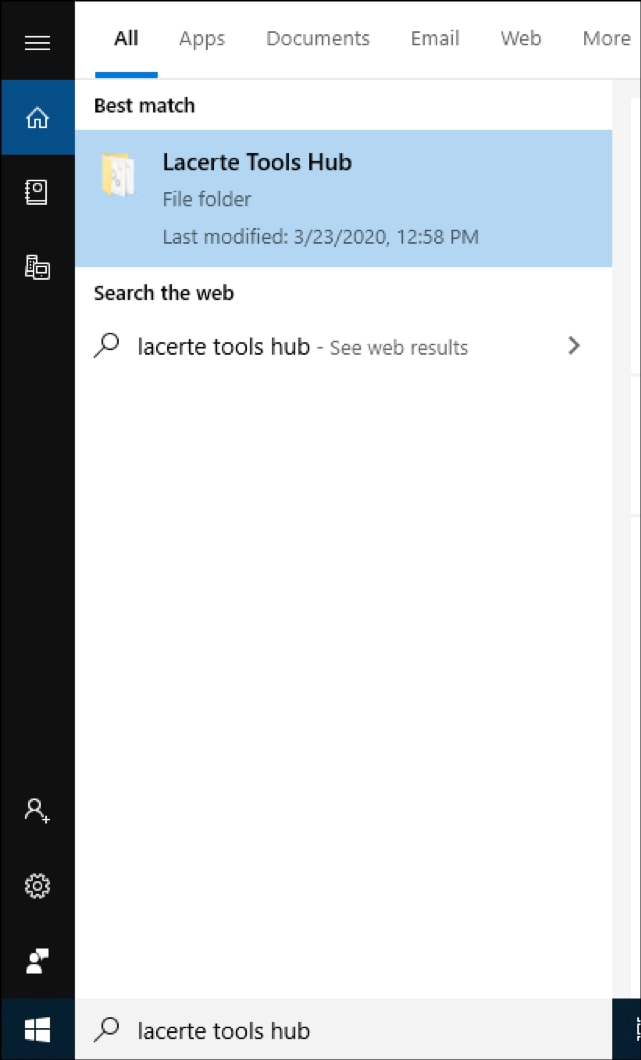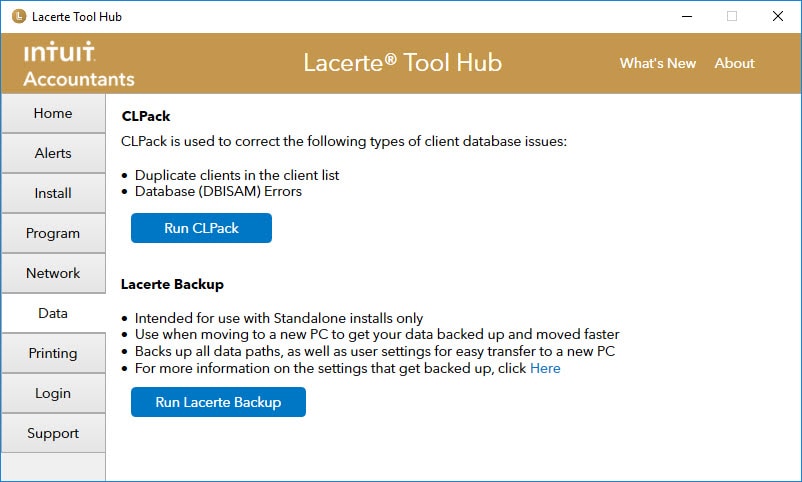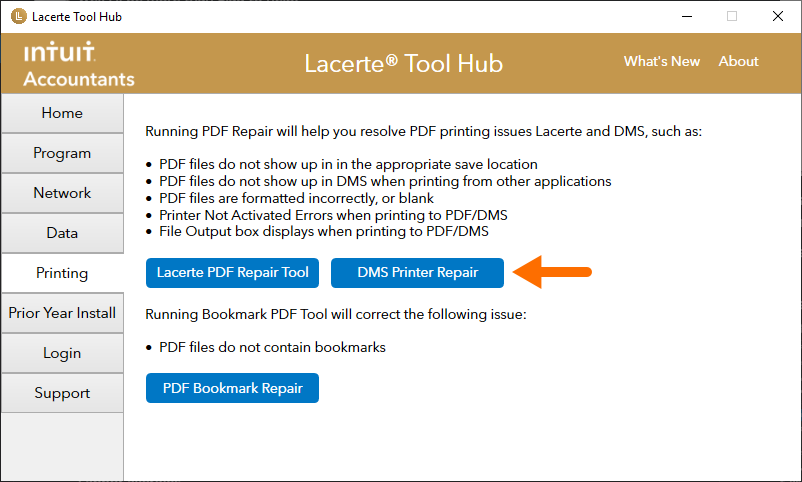This article will help you learn how to back up client files to a USB drive, flash drive, thumb drive or memory stick in Lacerte.
Running the Lacerte Backup tool from Lacerte Tool Hub
Restoring your clients
Follow these steps to restore your clients:
- Connect the USB drive into the computer prior to launching Lacerte. If Lacerte is already running, close the Lacerte program.
- Right-click and unzip the data backup file to the C: drive.
- Open Lacerte.
- Go to the desired tax module.
- From the Client menu, select Restore.
- In the Restore Clients window, click the Browse... button.
- Locate and click on the USB drive letter, and then select OK.
- Select the client(s) you want to restore.
- Select OK in the Restore Clients window.