What's the quickest way to backup a Document Management System (DMS) database before doing a repair (Database Maintenance)?
How to backup a DMS before repairs
The DMS Database Maintenance (DBRepair.exe) scans all database files in the repair process, not the Detail folder. To create a quick backup of your DMS database files before running a repair:
- Browse to the folder where the DMS database is kept.
- If you're not sure where your database is located, look at Current Database Path in the program window.
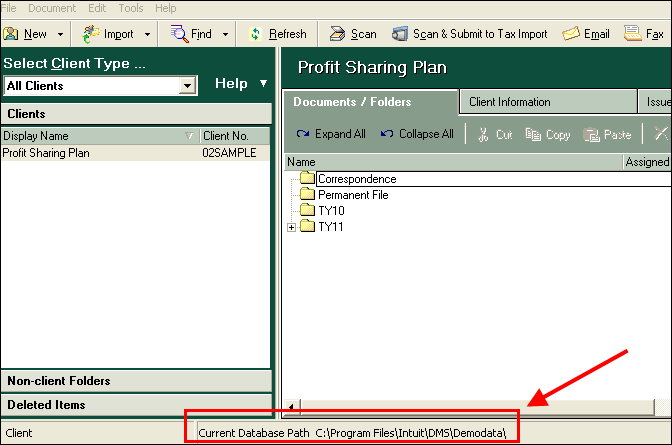
- If you're not sure where your database is located, look at Current Database Path in the program window.
- In the folder containing your database, select all the files ending in .DAT, .BLB and .IDX.
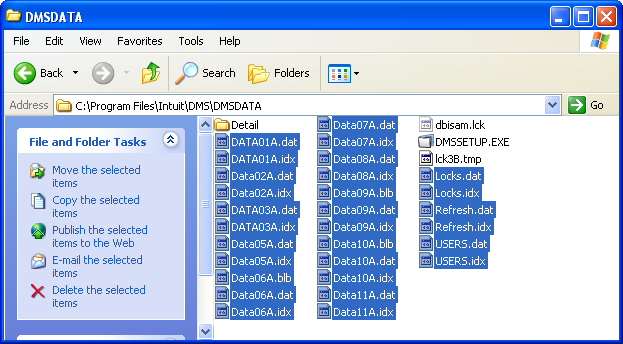
- Go to the Edit menu and select Copy.
- Create a new folder on the root of your C: drive and name it DMSBACKUP.
- Open the C:\DMSBACKUP folder and paste the database files there.
When the copying process is complete, you'll have a backup of the DMS database files.
![]() Keep in mind this isn't a complete backup. It only allows you to recover files if there's a problem with the repair process. For a complete backup, you need to also copy the Details subfolder, which may be a large folder.
Keep in mind this isn't a complete backup. It only allows you to recover files if there's a problem with the repair process. For a complete backup, you need to also copy the Details subfolder, which may be a large folder.
