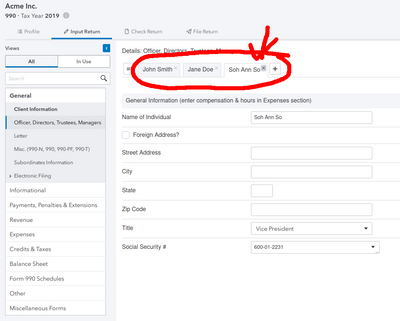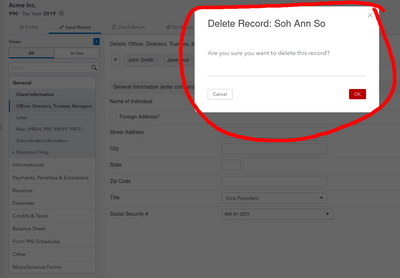cpa7
Level 1
09-11-2020
03:15 PM
- Mark as New
- Bookmark
- Subscribe
- Permalink
- Report Inappropriate Content
Labels
itonewbie
Level 15
09-11-2020
04:41 PM
- Mark as New
- Bookmark
- Subscribe
- Permalink
- Report Inappropriate Content
Click on the x in the top right-hand corner of that officer's tab. That's typical of how PTO works.
---------------------------------------------------------------------------------
Still an AllStar
Still an AllStar
salgal2
Level 1
10-03-2020
01:44 PM
- Mark as New
- Bookmark
- Subscribe
- Permalink
- Report Inappropriate Content
I am having trouble deleting an officer on Form 990 input. There is no X on the tab by their name and when you go to the list view their name is greyed out and under details there is no way to change the name. I saw one other person asked this about 3 weeks ago. Am I missing something or is their something wrong?
salgal2
Level 1
10-03-2020
01:49 PM
- Mark as New
- Bookmark
- Subscribe
- Permalink
- Report Inappropriate Content
Did you get this resolved? I am having the same problem and don't see the X on the tab like I usually would to delete.
itonewbie
Level 15
10-03-2020
02:44 PM
- Mark as New
- Bookmark
- Subscribe
- Permalink
- Report Inappropriate Content
Below are screenshots of where the "x" is and what would appear after you click on the "x":
---------------------------------------------------------------------------------
Still an AllStar
Still an AllStar