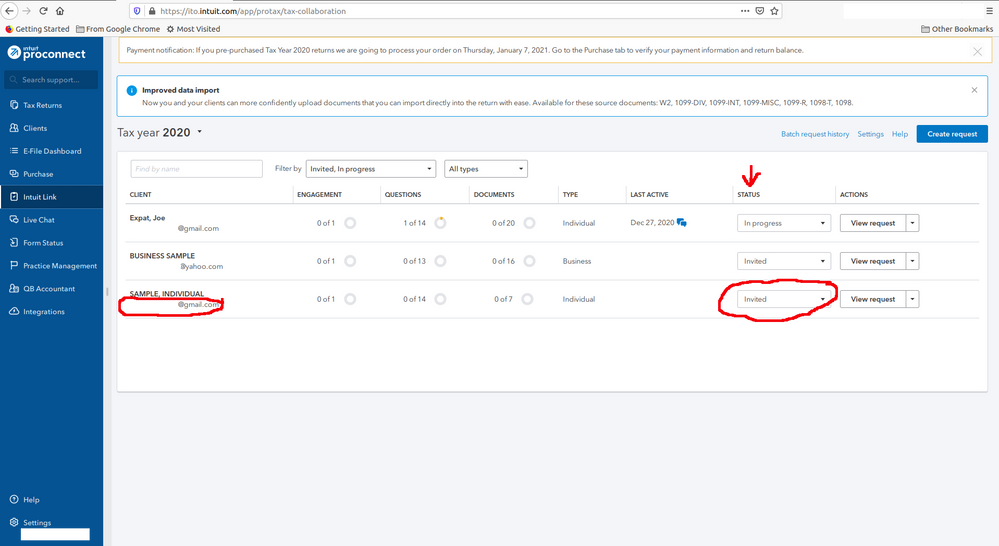- Mark as New
- Bookmark
- Subscribe
- Permalink
- Report Inappropriate Content
If you are using PTO, you should see what I have in this screenshot.
Under the arrow, there should be a column for STATUS and, if the invitation was successfully sent, it should show Invited. In case you don't see that column, you need to contact Support so that they can look into the setup of your account and fix it on the back-end.
If you do not see the correct email address under your client's name, that means you did not review and update the correct email address before hitting the Publish and send email button when you compiled the message.
You can resend the invitation by clicking on the dropdown under that client's ACTIONS column and select Resend invite. In the popup, you can then update the email address, edit the message as necessary, and hit the Publish and send email button to resend the invitation.
Still an AllStar