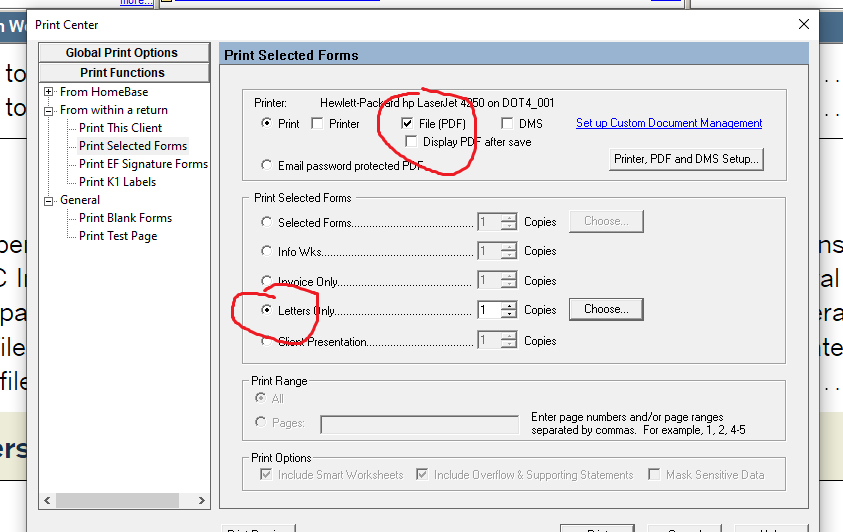Username is two words
Level 5
02-15-2021
12:47 AM
- Mark as New
- Bookmark
- Subscribe
- Permalink
- Report Inappropriate Content
Not the tax return. Just a client letter all by itself. Also, the Privacy letter, how can I print only that to a pdf file? It seems all I can do is print to the printer.
Solved! Go to Solution.
Labels
Level 15
02-15-2021
06:33 AM
- Mark as New
- Bookmark
- Subscribe
- Permalink
- Report Inappropriate Content
You cant choose FILE at the top of the print screen, instead of Printer?
♪♫•*¨*•.¸¸♥Lisa♥¸¸.•*¨*•♫♪
♪♫•*¨*•.¸¸♥Lisa♥¸¸.•*¨*•♫♪
Username is two words
Level 5
02-15-2021
08:15 PM
- Mark as New
- Bookmark
- Subscribe
- Permalink
- Report Inappropriate Content
I don't see where to do that. I click on the "Letter" icon at the top of the screen, then Standard Client, then Select, then Standard Client Letter (or Privacy Statement Letter), then View and it comes up.
If I click the Print button at the top left of the screen it prints to the printer.
It seems like there should be a place to change the printer settings for the letters? Maybe that's what I should be asking?
Level 15
Username is two words
Level 5
02-17-2021
05:32 PM
- Mark as New
- Bookmark
- Subscribe
- Permalink
- Report Inappropriate Content
Ah I see, "Print Selected Forms" is the missing piece. Thank you!