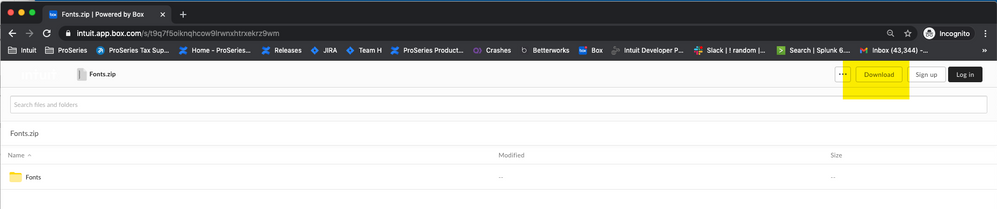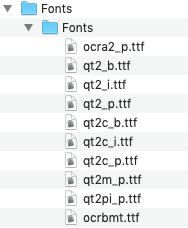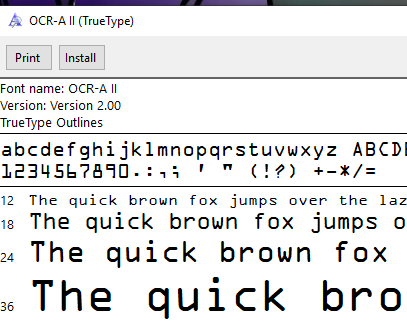- Mark as New
- Bookmark
- Subscribe
- Permalink
- Report Inappropriate Content
This won't work for everyone experiencing issues, but it is worth a shot. See instructions below. For context we use a third party library to send pdfs to the printer.. we're seeing that some folks, on some printers, on some parts of some forms, are getting garbled text (or missing text). However it must be some combination of printer, driver and issues we're investigating with the third party - because even with the same printers we can't reproduce.
Work Arounds
- Print to PDF
- Use the "print as image" global print option in Professional. We're working on adding this to Basic - should be there mid February.
- Try the font fix
Download fonts.zip from here: https://intuit.box.com/s/t9q7f5oiknqhcow9lrwnxhtrxekrz9wm
Click the link, choose the "Download" button on the right.
Follow your browser prompts to unzip the fonts directory, and then double click each one in turn to install.
Restart ProSeries and give it a shot.