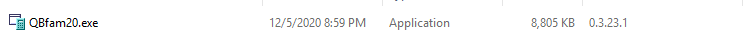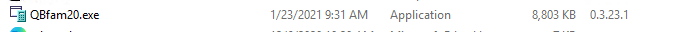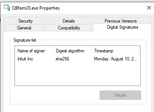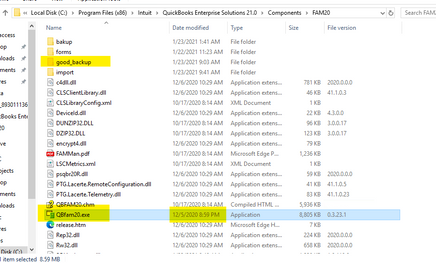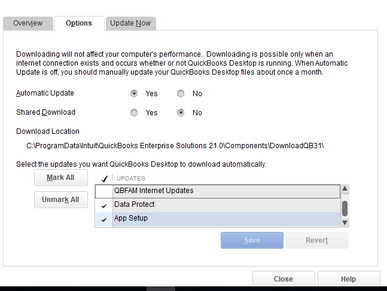Orlando
Intuit Alumni
01-23-2021
01:01 PM
- Mark as New
- Bookmark
- Subscribe
- Permalink
- Report Inappropriate Content
Ok, I know what's going on. We've released two versions of QBFam. The newer one is dated December 5th and it's the one you want. If you go into Add/Remove programs and repair QuickBooks, you get that one:
The problem is that the QuickBooks update is giving you the old, broken one (Microsoft did something in September that broke it.. the December release fixes the issue). Note this is super confusing because the "Modified Date" shows January - so that it looks newer... but that just reflects the update. If you right click and look at when the file was signed, you'll see August.
To Work around this
- Get the good December version of QBFam.exe. The easiest way is to do what you've been doing - go to Add/Remove Programs and Repair QuickBooks
- Back up this good December Version of QBFam.exe (for example, Open File Explorer and copy it to a new "good_backup" directory).
- Then - I suggest going into QuickBooks and turning off Updates for QBFam. I'm sorry I don't know QuickBooks too well, so I'm not quite sure if there's a permanent way to do that. I tried this and it seemed to work, but I'm not positive.
- If QBFam stops working.. go back to your good_backup and copy it over. If it keeps doing that, i'll follow up with the QuickBooks team to figure out a better workaround. Additionally of course I'll be meeting with them Monday to figure out a timeline around getting the root problem fixed.
Again, i'm sorry for the frustration and the initial challenges you faced reporting this.