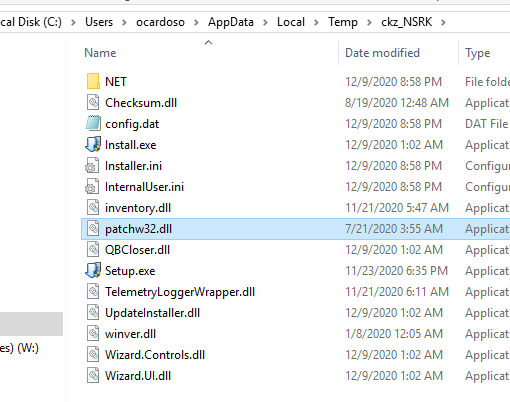Orlando
Intuit Alumni
01-10-2021
01:50 PM
- Mark as New
- Bookmark
- Subscribe
- Permalink
- Report Inappropriate Content
Maybe it's firewall related, but I don't think so. The CoreInstallerTY20.exe file you download is a "self extracting executable".. basically a zip of several files. It's clearly downloading and running the Setup.exe file in that.. but it's not finding the checksum file. That's really weird.. it might be anti-virus .
@TinyT If you're comfortable with getting a bit technical, can you do the following
- Run the installer and wait until you get the error message
- Go to your start menu, and enter %temp% -> this should launch File Explorer to your Temp Directory
- Find a folder that was created recently. It will be a random name, something like ckz_NSRK
- Open that folder. The contents should look something like this:
- If you have all those files
- try copying the directory to somewhere like your desktop
- From there, run Setup.exe
Additionally, if the above doesn't work or you're not comfortable following those steps, can you
- Got to you Start menu, and enter C:\ProgramData\Intuit\ProSeries\Install\TY20\Logs
- Email the latest log file to proseries_engineering@intuit.com
I might be able to troubleshoot from the log