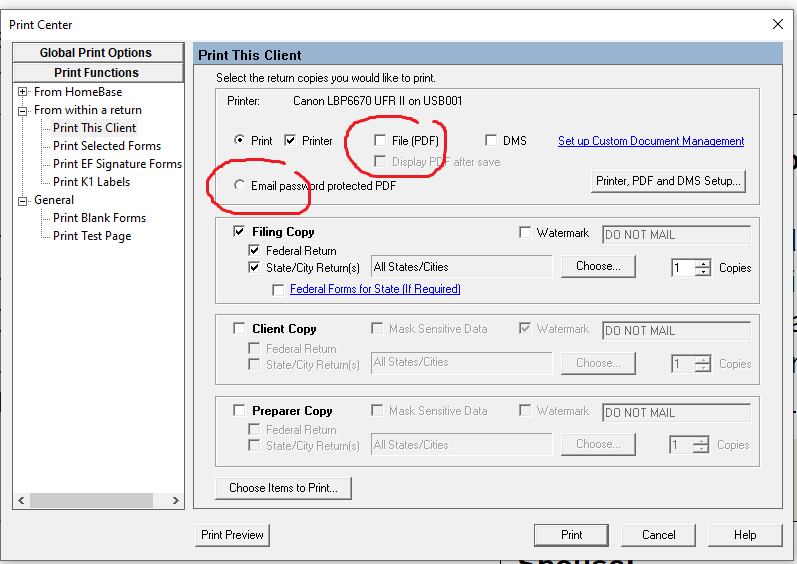- Mark as New
- Bookmark
- Subscribe
- Permalink
- Report Inappropriate Content
I have a client who wants his 1040 in pdf form to forward to a banker. To avoid scanning the return is there a way within ProSeries to save as a pdf
- Mark as New
- Bookmark
- Subscribe
- Permalink
- Report Inappropriate Content
Click on print return icon and then click on print to PDF. It will save to PDF.
- Mark as New
- Bookmark
- Subscribe
- Permalink
- Report Inappropriate Content
You can do it from within the program, but it will send the entire thing, federal and state along with all worksheets, vouchers, invoice and client letter....whether you want all of that to go to the lender, Im not sure.
I sort out the unneeded stuff and scan only what a lender needs and send that. Recently Ive had lenders requesting the signed Efiled signature pages or a signed copy of the return also, but you wont be able to include that in the PS generated pdf.
Heres the screen where you can choose to print to pdf.
♪♫•*¨*•.¸¸♥Lisa♥¸¸.•*¨*•♫♪